When adding a new event to SignUp, you have the option to save it as a template. Template events allow you to quickly reproduce the generalities of an event your library hosts regularly.
To use an existing template, use the Add Event button.
Select From Template

The full list of Templates will display, to find the one you are looking for quickly, search by Keyword or by event type. The filter bar mirrors the Event List view, which includes filtering by date, event type, age group, location or options. Event type color will appear on the left hand side and the staff action list allows for a staff member to Use the Template as created, Edit the template, Delete the template, Print the template or View the Internal Notes. *Template usage is determined by SignUp permissions: Managing New Core Security*
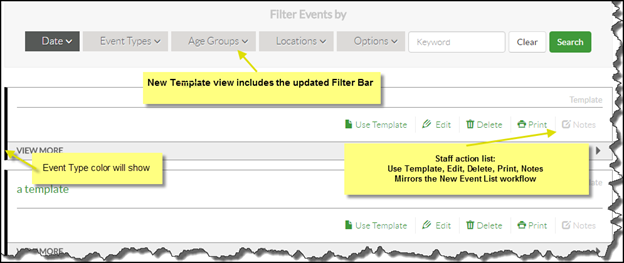
- Staff Action List:
- Use Template- This function allows you to input the date and time as well as additional information into the event via Quick Add stage in addition to those already saved in the template.
- Edit- This function allows the user to edit the existing template.
- Delete-This function completely removes the template from the system.
- Notes-This function allows the user to view any information included in the Internal Notes section of the Event Details.








 Add Comment
Add Comment