This article will cover the Appointment Events feature.
Appointment events are a great way to manage these types of events without cluttering up the calendar with individual events for each time slot. This feature was created out of a need due to the additional types of services that libraries offer. The appointment type is great for tax preparation, talk to a tech/expert, passport help and many more!
Add Appointment Event
- To create an appointment event, registration will need to be enabled for the event
- Select the Registration tab in the add/edit event workflow
- Set the Registration Type to "Appointment" in the Registrants section
- Use the Appointment Duration drop down to set the duration of each appointment slot
- Attendees Per Time Slot sets the maximum number of registrants allowed for each appointment/time slot
- Require Authentication, Attendance Type (for recurring events), Max In-House, In-House Timeout, Waiting List (see exceptions below), and Email Information function the same as a standard registration event.
- Group Registration is not an included function for the first version of Appointment Events. It will be added in future updates for SignUp.
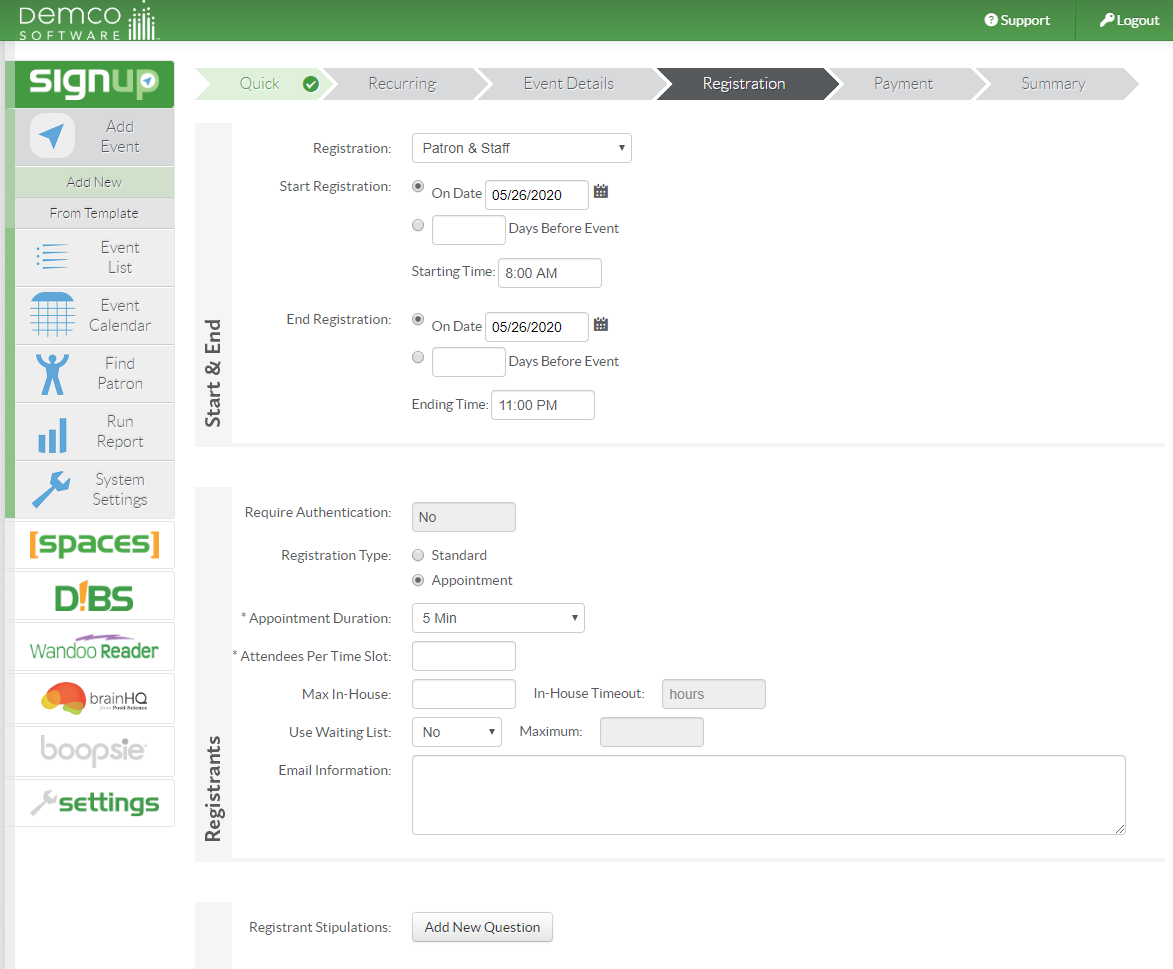
**Please note, the total number of time slots will be calculated based on the total duration of the event and the appointment duration. This does not include the event's setup/take down times.
Maximum Space
- An appointment event is considered full when all time slots are full
- The Maximum space is calculated by multiplying the number of appointment time slots by the max attendees per appointment
Waiting List and Appointment Events
There are some differences in functionality for the waiting list in comparison to the standard registration type events.
- The waiting list will engage after all of the appointments/time slots are full
- When the waiting list has engaged, the registrant will be prompted to join the waiting list similarly to a standard event
- The appointment time slots will not appear for selection. Due to this, the auto-move function is disabled on the attendance sheet for Appointment type events
Registration (Staff Side)
When the Appointment registration type is enabled the Select Appointment Time will appear as a required field.
- Select Appointment Time will appear on the registration forms when registering from all areas of the staff side (calendar view, list view, dashboard, etc.)
- The appointment slots that are available will appear. After a time slot becomes full, it will not appear in the list
- The number of available spots per time slot is displayed in parenthesis
- Select the desired time slot for the patron and complete any other required fields
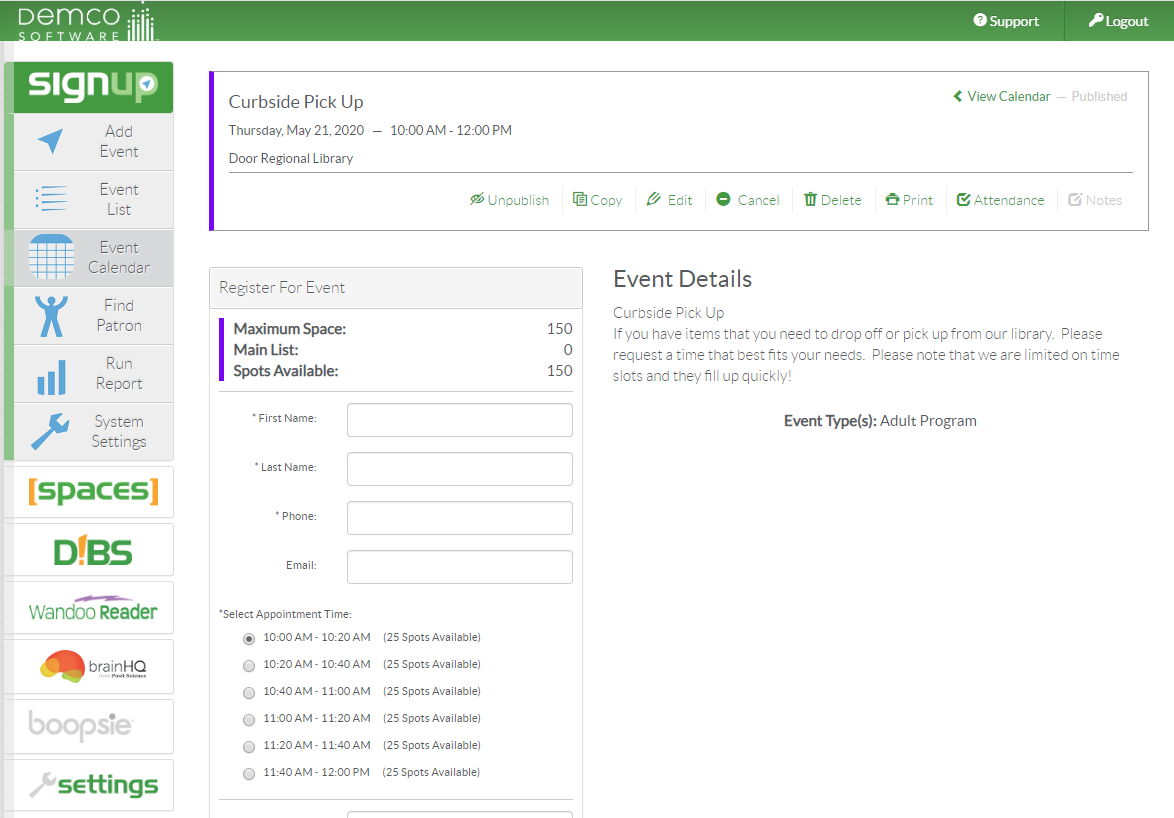
Registration (Patron/Public Side)
When the Appointment registration type is enabled the Select Appointment Time will appear as a required field.
- Select Appointment Time will appear on all registration forms
- The appointment slots that are available will appear in the list. After a time slot becomes full, it will not appear in the list
- The number of available spots per time slot is displayed in parenthesis
- Select the desired time slot for the patron and complete any other required fields
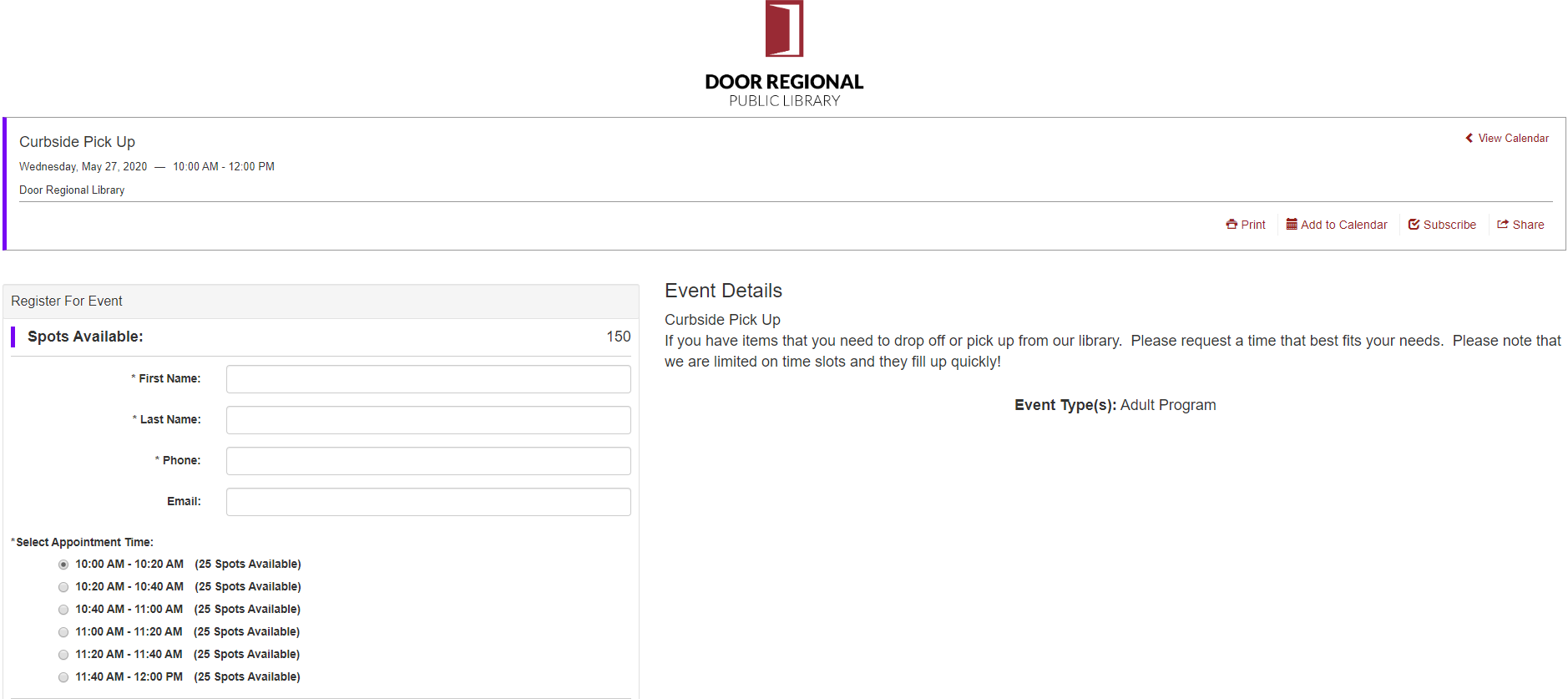
Registration Notifications
The appointment type registration events differ from standard registration notifications. The registrant's appointment time is included in the copy of the email instead of the event's start end time. This applies to both staff and patron/public facing system emails.
*Please note: There is an issue with event reminders for appointment events. A fix is currently in development and will be released soon.
Attendance Page
The attendance page for an event has also been updated to include appointment specific information.
- The appointment time slots will not appear for selection. Due to this, the auto-move function is disabled on the attendance sheet for Appointment type events
- The time slot (appointment start/end time) selected by the registrant will be displayed on the attendance page
Reports
The SignUp Reports have been updated to include appointment specific fields.
- The appointment start time, end time, and duration are new fields that can be included in the Combined Report
- The Event Report has the appointment duration that can be included
- For more information on SignUp Reports please refer to this article: http://kb.demcosoftware.com/article.php?id=430








 Add Comment
Add Comment