When setting up event registration in SignUp, you have the option to add custom questions. It is important to note that some of these question types do not allow or disallow a patron to register based on the patron's answer, they are simply statistic gathering questions. To learn more about "smart" registration questions here: SignUp "Smart" Registration Questions Article
From the Registration tab, click "Add New Question" in the Questions section. Any questions you have previously entered for the location in which you are creating this event will be listed on the "Include Existing Question" tab. Click the "Add New Question" tab to create a new question. Select the type of question, enter the question text, and enter any applicable answers. By default, a patron can skip a question if they do not wish to answer it. If you want to ensure a patron answers a question before they submit a registration, check the "Response Required" box.
There are several types of questions available to choose from. Listed below are the options to choose from, a description of how a patron interacts with the question, and an example of how the question will appear.
Text Box: enter plain text
Yes or No Question: select "Yes" or "No"
DropDown List: select an option from a list
Plain Text: display a statement
Text Area: enter plain text in a resizable box (typically used for long responses)
Radio Button: select a single option from a group
Check Box: select multiple options from a group
Date Entry: enter a date
Date Range: enter a date that is then checked against a given range (if the entered date does not fall within the range, the patron will not be allowed to register)
HTML is also valid within the question and answer fields. This could prove useful for including links to attendance policies or fee policies for events that you'd like your patrons to read. Here is a quick example of how to add a "I agree to the terms and conditions" question. Note that the answer field cannot be blank, but we don't necessarily want any text next to the checkbox on the form. To resolve this, enter any HTML tag such as <br> (click to enlarge):
The above question will result in this text on the registration form:






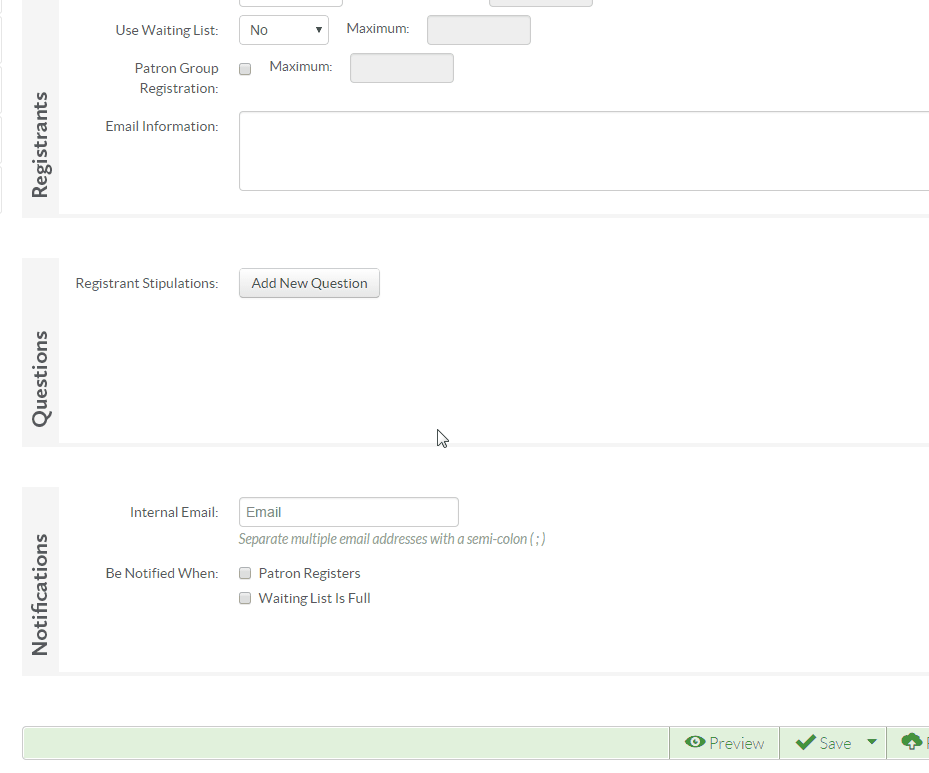


 Add Comment
Add Comment