The Image Uploader allows you to upload images to your Media Library for use in your SignUp events. You can use an image you have stored on your computer, or a URL for an image you found online.
The first tab on the Image Uploader, From Computer, allows you to choose an image from your computer:
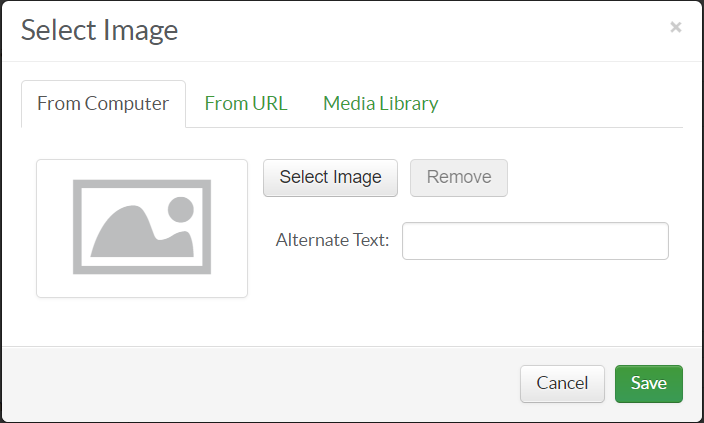
Clicking Select Image will open a window displaying the folders on your computer. Select the image you would like to use and click Save. It is important to note that the Image Uploader will only allow you to upload an image that is less than 500KB in size.
You can also choose the From URL tab to insert an image that you have found on the internet:
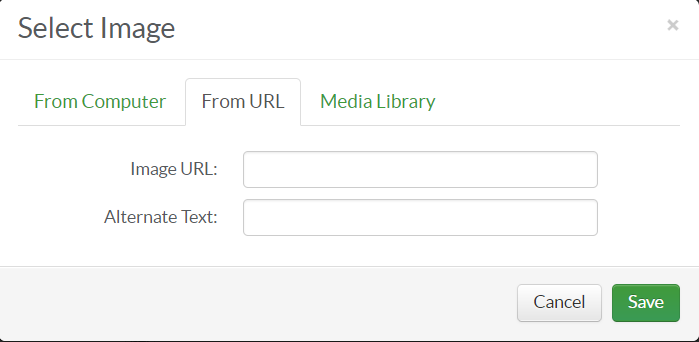
Paste the URL of the image into the Image URL field and click Save.
The Alternate Text field is not required, but it allows you to add text that will display if the image fails to load, or that will be used for accessibility purposes. We recommend inputting a short description of the image such as "Children reading books" or "Woman on computer".
The Media Library stores any images that you have previously uploaded for easy access if you want to reuse them later on:

To use an image from the Media Library, click the image of your choice and click Save.








 Add Comment
Add Comment