Within our New Core products, SignUp, Spaces, and D!BS, an admin user is now able to check on the verification status of individual patrons. This action is facilitated through the various "Find Patron" workflows used within these products.
As a visual identifier of a patron's verification status their email address will either be colored in red or green. If a patron's email address link is colored red, then their email address has not been verified. If a patron's email address link is colored green, then their email address has been verified.
Below is a screenshot example of what will be seen within the Find Patron workflow:
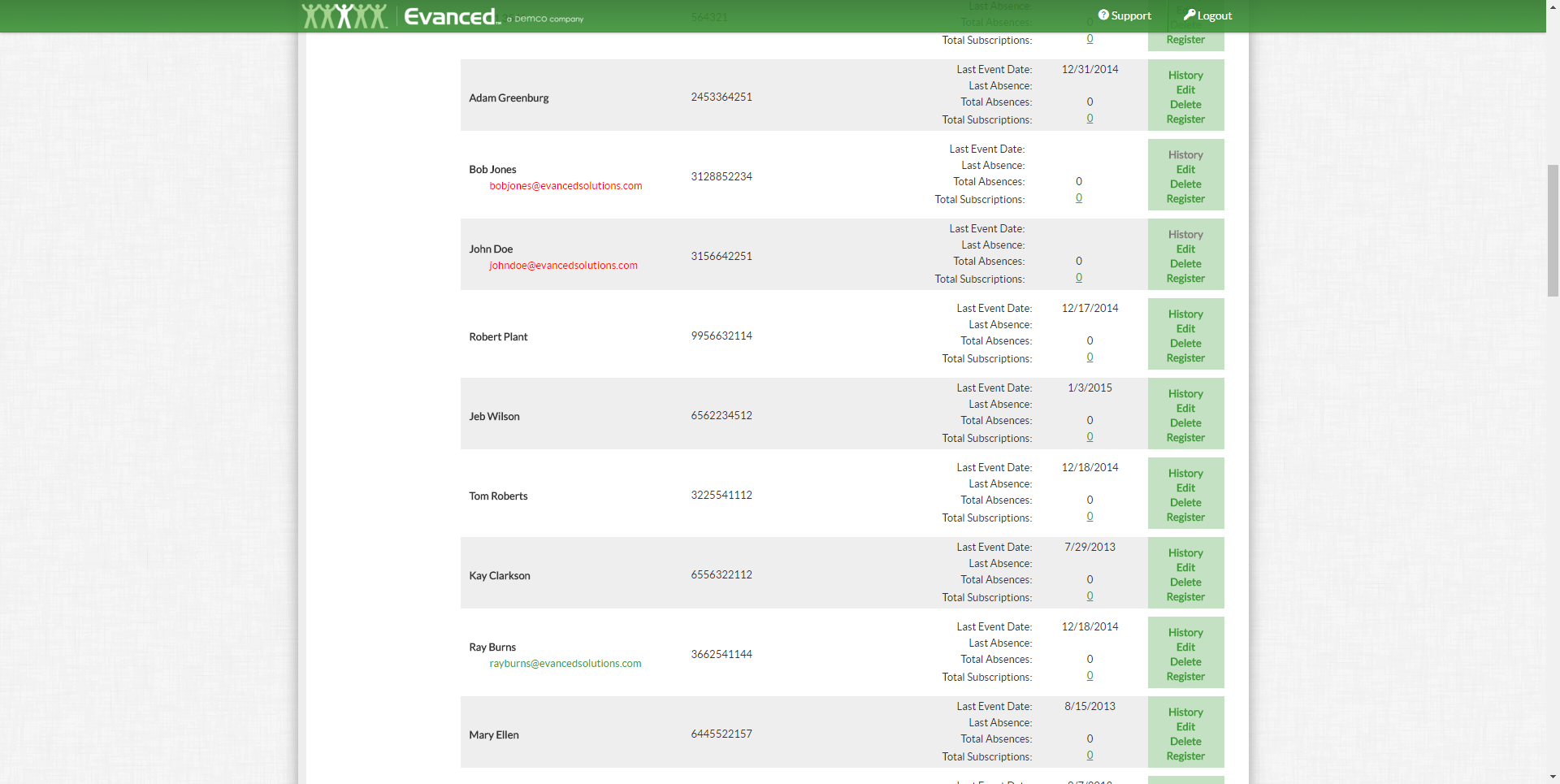
**The above screenshot shows the Find Patron view within SignUp, but the same workflow applies for all New Core products.
Extending further from the visual identification of a patron's verification status, an Admin level user has the ability to resend a verification email outbound to an individual patron. To move through this workflow, three conditions need to be met.
- The patron has an email address pre-associated with their account.
- The patron has an email address which is unverified.
- The last verification email has been sent outside of 24 hours.
If all three of the above conditions have been met, then an admin user will be able to resend the verification email from within the unique patron record. This action is available after selecting "Edit" from a patron record.
Below is a screenshot example of what where this resend capability is located.
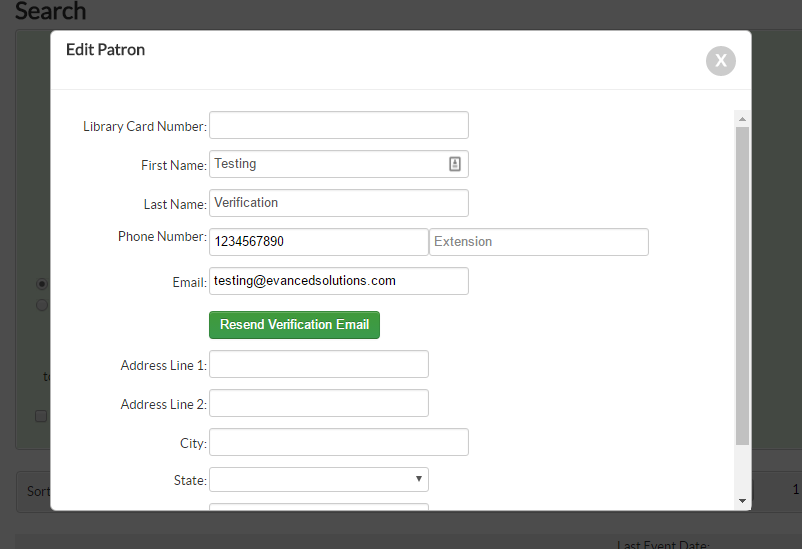
If a patron was to miss the initial 72-hour period for verification, there is the ability for a patron to get a similar verification email sent to the same email address. This process is facilitated through sending an email to the email address: "verify@evancedsolutions.com". When a patron sends an email to this address they will be sent a secondary verification email.
**Make note, the email address which sends an email to "verify@evancedsolutons.com" will need to be the same email which the patron wishes to have verified
Here is a screenshot showing the initial verification email for a patron to resend the verification email themselves:
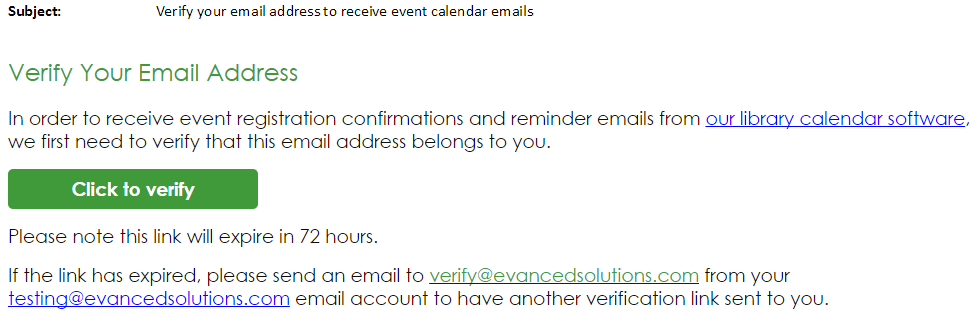
If an admin or staff user wishes to check a patron's verification status without moving through the find patron workflow, there is also an additional portal which allows for a quick check approach to a single email address. This verification check is facilitated through the URL: http://[sitespecific].evanced.info/admin/EmailVerificationStatus
Here is a screenshot showing the above portal:
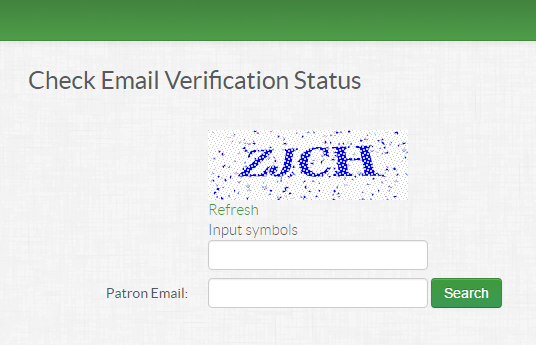
Email Template Changes:
Each outbound verification email is tailored towards the product which it is coming from (e.g. SignUp, Spaces, D!BS, etc.) along with library specificity, but if you wish to customize these templates further there are certain segments which are able to be changed (as long as it stays within the industry guidelines).
Customizations can be made to these sections only:
- Opening Sentences
- Subject Line
- Signature of Email
For any configuration changes, reach out to Evanced Support to have them facilitate the change.
New Change for Spaces:
When a patron creates an account within Spaces and their email address is previously unverified, they will receive the Spaces account confirmation email instead of a verification email. With the action of verifying their Spaces account, they will perform a dual action of verifying their email address along with confirming their Spaces account.








 Add Comment
Add Comment