The Spaces program allows for flexibility when accepting and applying payments for those libraries that choose to charge fees for particular rooms. Spaces allows for staff to be able to do three main functions when accepting or receiving payment. They can either, make payment adjustments, mark as paid or partially paid, and also apply a refund. Please see the following work flow
After logging in, the staff member will be directed to the "dashboard" page. From the "dashboard" page the staff member can easily view the reservations that are pending and require more immediate attention. (see below)

Once they have clicked on the Pending Requests tab, the staff member will then be directed into a list of pending reservations/requests. The system will prompt staff as to whether payment or approval is required for that particular reservation. They will then be given options as to whether they would like to approve/deny the reservation or send a reminder to the patron.
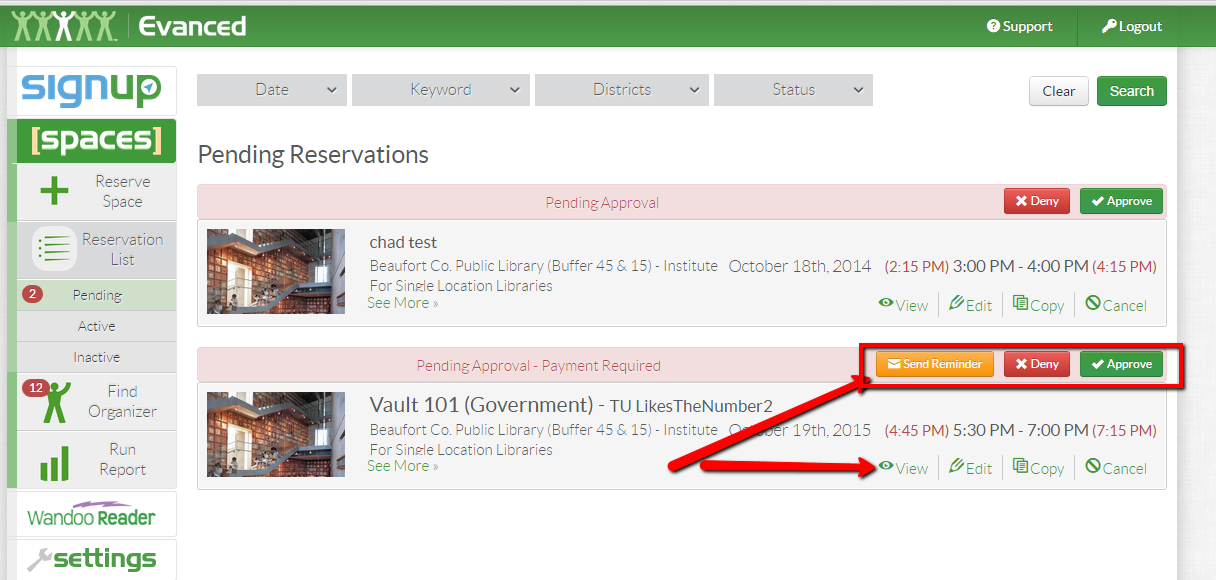
Once payment has been received and needs to be applied to the account. The staff member will click on the view icon to see the current room fees. On this page, staff has the following options...
1. Apply an adjustment to the patron's account....(below). The adjustment can be either a positive or negative adjustment. Negative adjustments are denoted by putting the (-) before the dollar amount (ie. -$200.00).
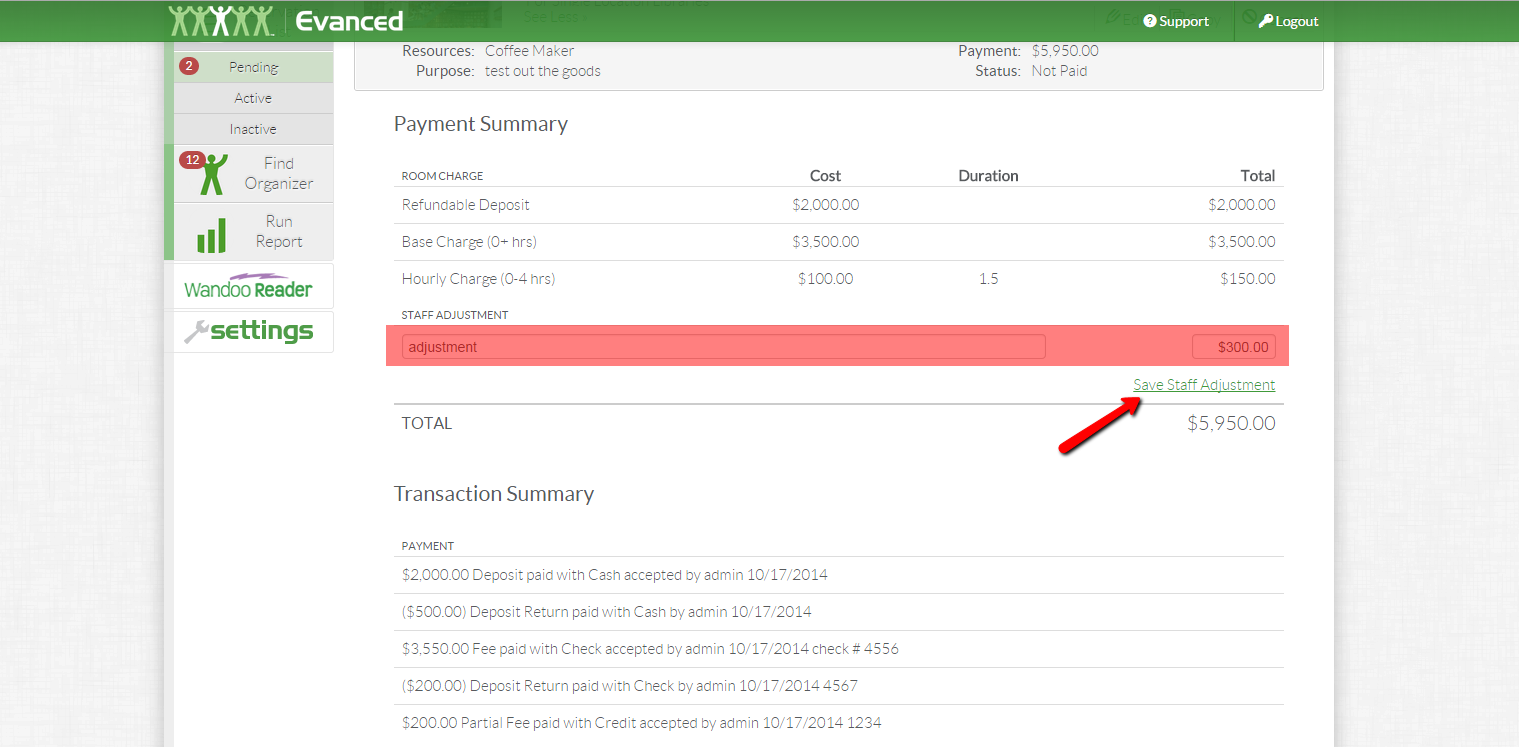
2. or mark the Patron/Organization as paid or partially paid or apply a refund if one is due......(below)
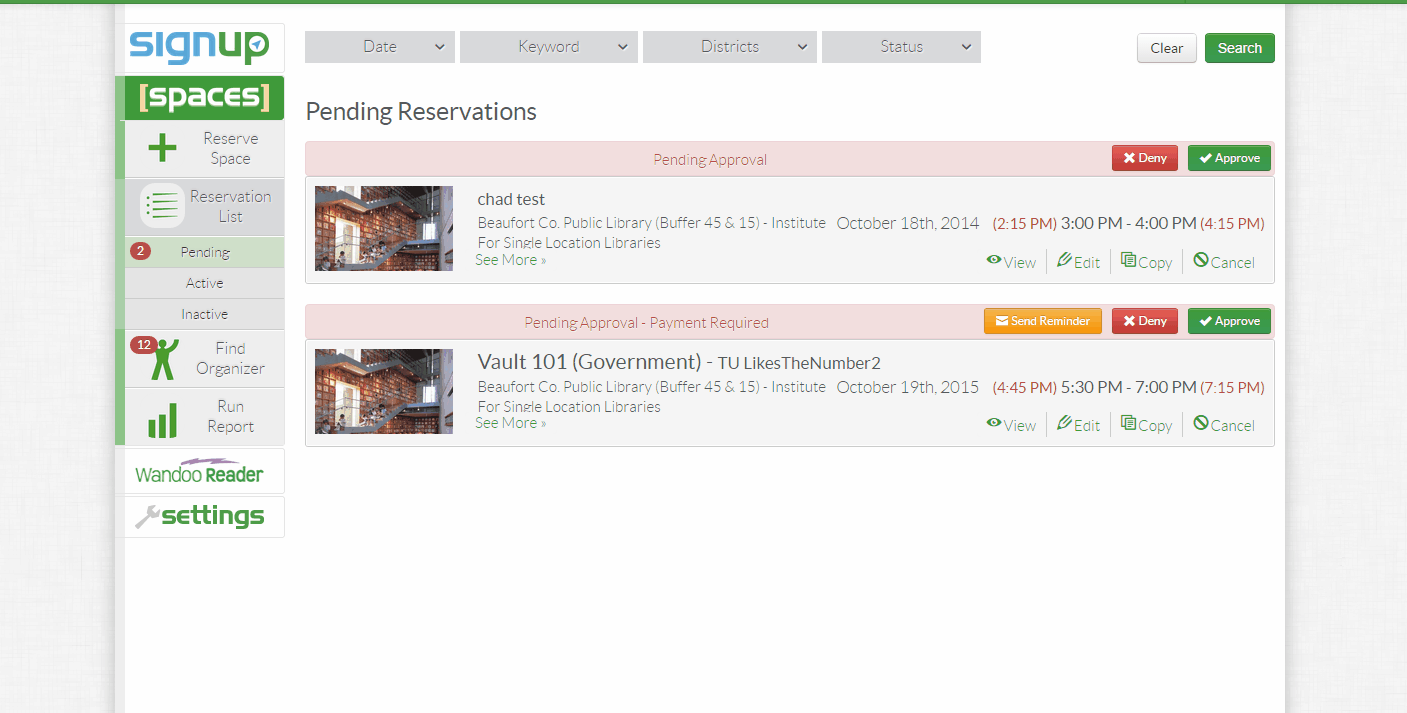








 Add Comment
Add Comment