Many libraries are changing their programming schedules and room-booking policies in response to the ongoing COVID-19 situation. Events, Room Reserve, SignUp, Spaces, and DIBS are designed to assist you in making these changes. Below, please find some quick solutions you can implement at your library:
Events/Room Reserve customers can utilize the Holiday Closing feature. Information on how to do this based on your configuration is detailed in this KB article: http://kb.demcosoftware.com/article.php?id=375
SignUp customers that need to cancel programs, you will need to cancel each program individually: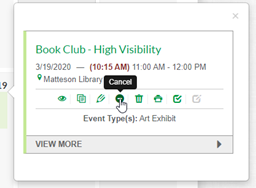
You could update your banner image with additional messaging. To modify your banner from your staff portal, follow this path: SignUp > System Settings > Branding.
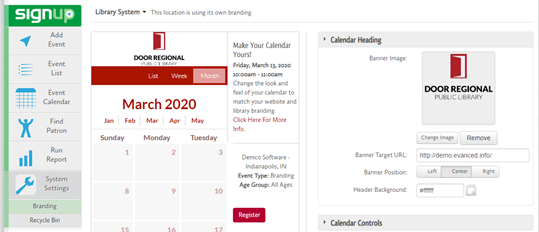
Spaces customers can modify your room availability, you can add Holiday/Emergency Closing Hours by going to Settings > Location Setup > Universal Settings > Hours
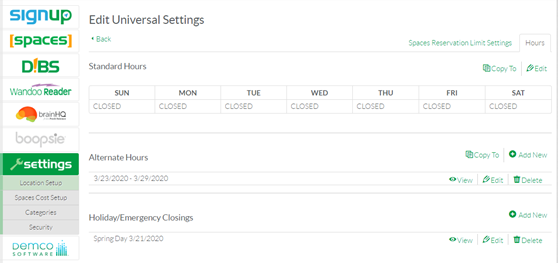
Another option for Spaces would be to temporarily make all the spaces “Private” so the spaces only show on the staff side at Settings > Location Setup > green/white plus sign and hover to the right of each space to click “Edit” and make the appropriate changes
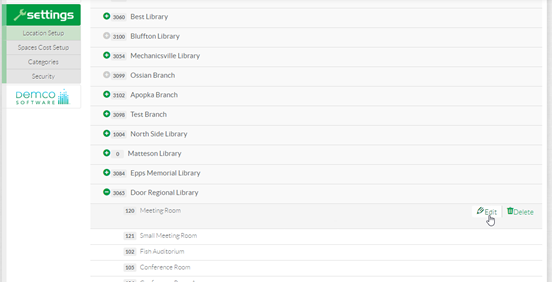
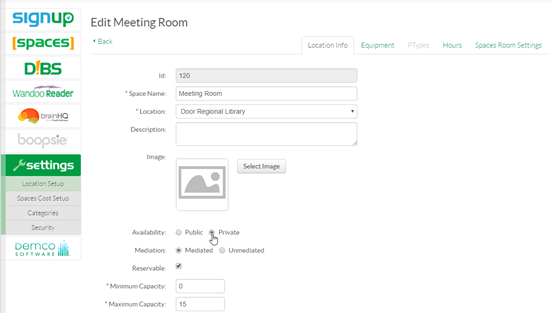
Another option for Spaces would be to temporarily update your Meeting Room Policy box, just like our demo site: https://demozonepublic.evanced.info/spaces. Please note that you will need to submit these changes to support.
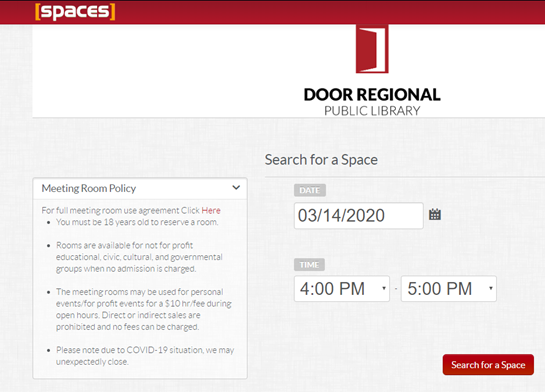
D!BS customers can modify your rooms hours availability, you can adjust them by adding alternate hours by going to Settings > Location Setup > green/white plus sign and hover to the right of each space to click “Edit” and make the appropriate changes
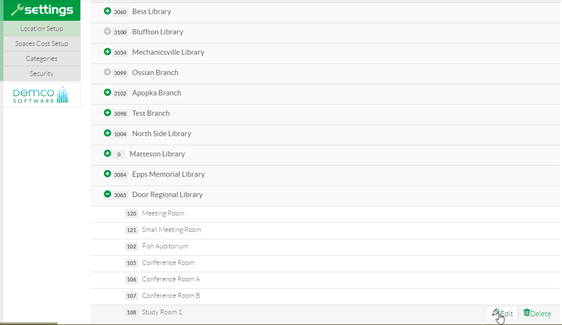
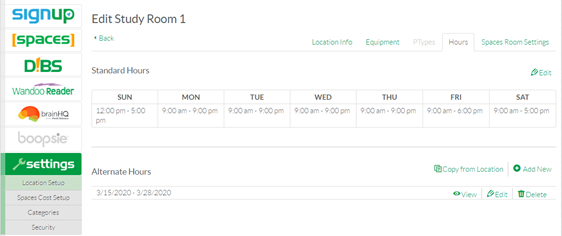
Another option for Spaces would be to temporarily make all the spaces “Private” so the spaces only show on the staff side at Settings > Location Setup > green/white plus sign and hover to the right of each space to click “Edit” and make the appropriate changes
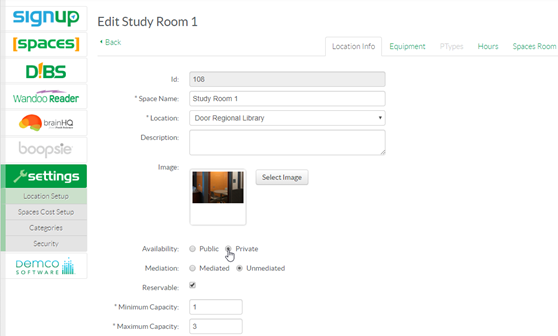
If you would like a temporary banner image uploaded for Spaces/DIBS please submit that to the support team.
Please know we are here to help as this situation continues to develop. If you need additional assistance, please submit a support ticket and we will follow up with you as quickly as we can.








 Add Comment
Add Comment