Patrons can click the Subscribe button when looking at an event's description on the calendar. This allows them to receive email notifications about events with the same event type as the event they are viewing for the event's specified location. A subscribed patron will get notifications two weeks before an event is scheduled to occur or two weeks before the date an event's registration opens if the event utilizes registration.
As a staff member, you can help manage a patron's subscriptions via Find Patron. Find the patron record by searching for their name or email address and click the number next to "Total Subscriptions." Note you can limit your search to only subscribers by checking the "Search only for patrons with subscriptions to event type(s)" box in the search area.
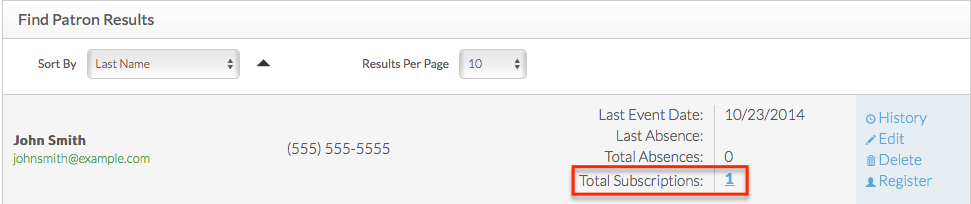
After you've clicked on the number, a window will appear where you can add new subscriptions or delete existing ones.
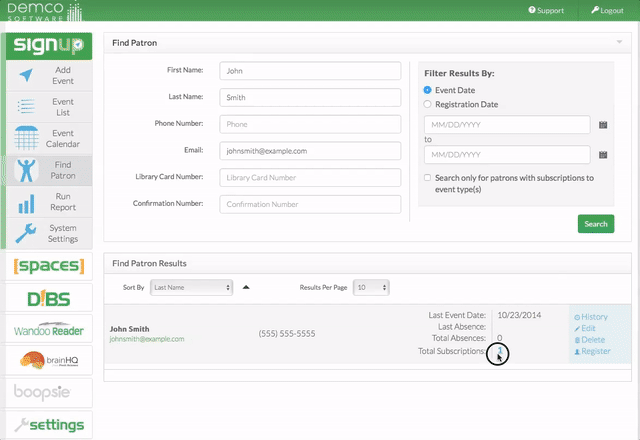








 Add Comment
Add Comment