To find a patron who has registered for an event or subscribed to event types, use the Find Patron tab. You can search for a patron based on:
- First name
- Last name
- Phone number
- Library Card Number
- Confirmation Number
You can also include Event Date or Registration Date to limit your search results. You can also search specifically for patrons who have subscribed to event types.
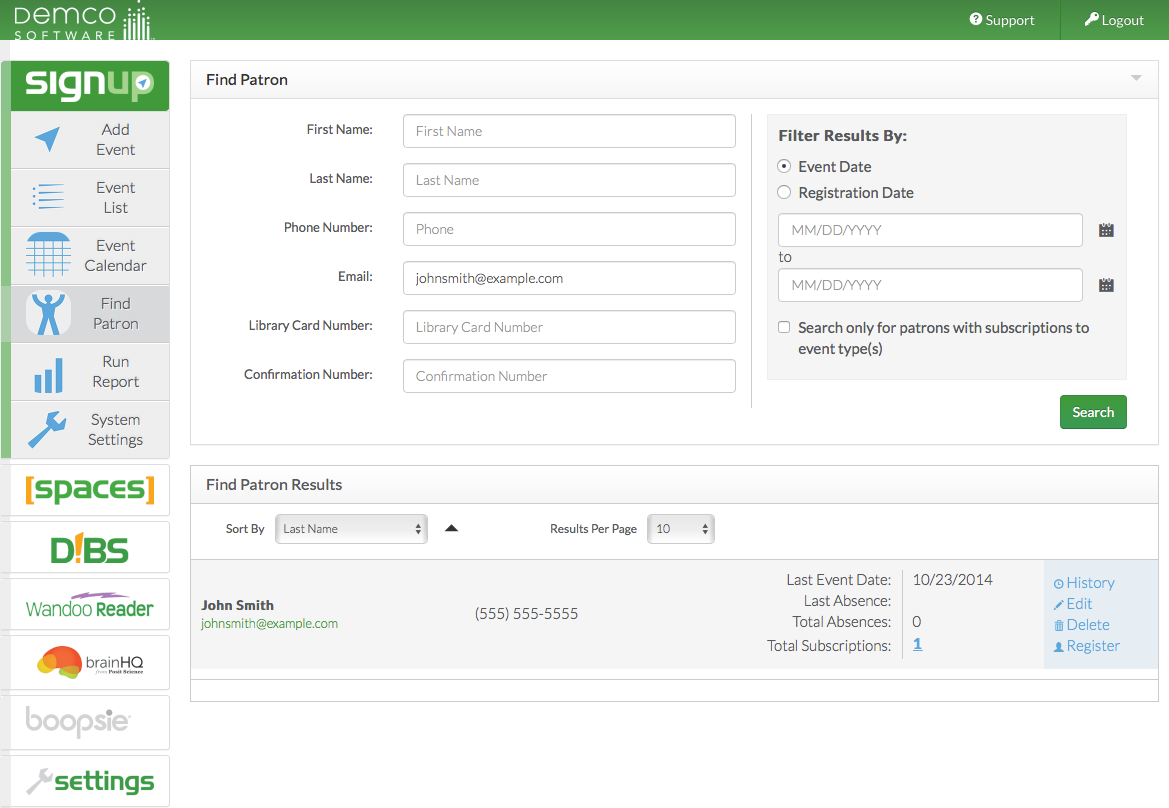
Once you've located the patron record, you can perform the following tasks:
- History - View all registrations by this patron and update registration statuses (main list, wait list, cancelled, etc.)
- Edit - Update patron information and resend a verification email if the patron's email address is unverified
- Delete - Delete the patron record
- Register - Register the patron for a new event
- Total Subscriptions - Manage the event types to which a patron has subscribed
- Email Verification Status - The patron's email address appears as green or red depending on if the email address is verified








 Add Comment
Add Comment