Events - How to Setup Facebook Feature
Evanced Solutions has added a new feature as of Events version 7.14, where the library is giving the patron access to like an Event from the Library Event Calendar to post on the patrons Facebook page. This feature gives the library the upper hand in advertising to all those Facebook users connected to that one patron. Free advertising!
Setup
Follow the following steps in proceeding with setup of your Facebook feature.
1. Open the Staff Side of the Events Program
2. From the Tool Bar Select "About"
3. Ensure the Version Number is equal to or greater than 7.14
4. Contact Evanced Customer Support and submit a request to enable the Facebook feature on your Events site as well as upgrade the Events site if needed.
- support@evancedsolutions.com
How It works
Select an Event from the Calendar
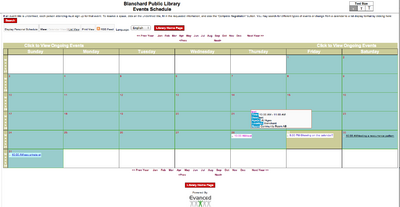
Select the "Facebook Like" icon
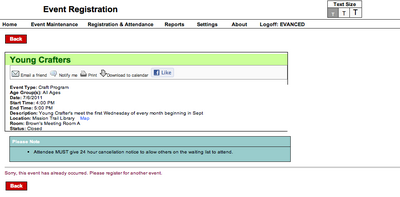
IF the patron is signed into Facebook on their computer the status will auto post to the patrons Facebook Page
If the patron is not Logged into their Facebook site then the system will prompt to Login before posting.
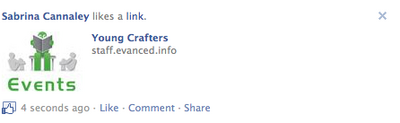








 Add Comment
Add Comment