Table of Contents
What's covered:
- Enabling multi-branch in Room Reserve
- Editing information for multiple branches
- Options at the all branches level
What's covered:
- Changing the colors of your Room Reserve interface
What's covered:
- System settings within All Branch mode
- System settings from the individual branch mode
What's covered:
- The difference between a mediated and unmediated room
- How to set either option up on Room Reserve
What's covered:
- The settings up Request/Reservation settings
What's covered:
What's covered:
- Bookable equipment with a limited quantity
- Interdependently bookable equipment
- Adding equipment to your list
What's covered:
- How to add a new room
- Discussion of each feature on the 'add room' form
What's covered:
- How to enable equipment
- Difference between fixtures and equipment
- Adding equipment to your equipment list
What's covered:
- Difference between a fixture and equipment
- How to add items to your equipment list
What's covered:
- The different types of lists in Room Reserve
- How to edit each list
What's covered:
- The definition of archiving
- The different ways to archive a reservation
- How to view archived reservations
- Archiving best practices
- How to auto archive a reservation
What's covered:
- Creating a specific URL to your Room Reserve system
- The different ways to create a custom URL
- Creating a URL for mediated and unmediated rooms
What's covered:
- How to create a custom reservation form
- How to edit and/or add a new contact form to a room
What's covered:
- Definition of a combined room
- How to create a combined room
- Best practices for creating a combined room
What's covered:
- When you should enable advanced costing
- How to enable advanced costing
- How advanced costing works






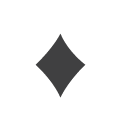
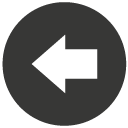


 Add Comment
Add Comment