| Home »
Categories »
Multiple Categories |
Room Reserve Staff Track |
|
Article Number: 510 | Rating: Unrated | Last Updated: Thu, Jan 26, 2023 at 11:44 PM
|
Table of Contents
What's covered:
- What patrons see when they go to your public room reserve page
- What actions patrons can take once they're on your page
Creating a Patron Reservation
What's covered:
- How patrons make room reservations
Making a Reservation for a Patron
What's covered:
- How to make a mediated reservation
- How to make an unmediated reservation
- How to reserve equipment
What's covered:
- How to use the reservation maintenance tabs
What's covered:
- How to edit a reservation from the staff side of Room Reserve
What's covered:
- How to find a reservation in Room Reserve
What's covered:
- How to archive a reservation
What's covered:
- How to run and save a report
- The different types of reports you can run with Room Reserve
|
|
|
|
|
0 (0)
Article Rating (No Votes)
Rate this article
|
| |
|
Attachments 
There are no attachments for this article.
| Comments  There are no comments for this article. Be the first to post a comment.
 Add Comment | Related Articles
Important Notice
Viewed 6627 times since Thu, Aug 24, 2023
FireSign and Evanced Solutions
Viewed 6493 times since Wed, Dec 7, 2011
Current System Status
Viewed 168369 times since Mon, Oct 31, 2016
Payment Card Industry (PCI) Compliance
Viewed 5125 times since Tue, Aug 26, 2014
Important Notice FAQs
Viewed 14242 times since Thu, Aug 24, 2023
Room Reserve Admin Track
Viewed 8865 times since Tue, Apr 23, 2013
COVID-19 Situation Response
Viewed 233806 times since Fri, Mar 13, 2020
|
|






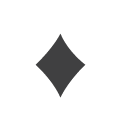
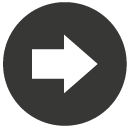


 Add Comment
Add Comment