This article is to provide an updated best practicce to those Events and Room Reserve customers who are effected by the Amazon SES verification email process and provide links to the workflows available to navigate this process. For an overview articulating the reasons for the verification email process and to view a helpful FAQ please click here.
Important Note: This verification email process is only applicable to those libraries who are using Evanced's Amazon SES
Here is how you can check to see if you are using our Amazon email service.
Login at the admin level of your site and navigate to the following: All Branches > System Configuration and Settings > Email Server Settings > Look for the @evancedevents.com or @evancedrooms.com email address extension in the "Sending Email Name" area at the very top of the page.
Below are a list of best practices that we highly recommend implementing so as to ensure successful automated email communication with your patrons.
- The first, and undoubtedly most important Best Practice we recommend, is to provide your patrons with plenty of notification within your library or library website
- For example, if you include instructions on how to register for your events or how to place a room reservation on your library's website, or with printed instructions at a terminal, you will want to be sure to mention that their email address will need to be verified and how (you can always reference and use the language we provide for our Events product or for our Room Reserve product)
- Be sure that you familiarize yourself and applicable staff with the verification process in order to train patrons and volunteers when questions arise.
- Train staff on how they can check and see if a patron's email address is verified, and what instructions to pass along to a patron who is not receiving emails from the system.
- If using our Amazon email service, be sure that your site has been updated with patron-facing in-app messaging that references the new verification process to your patrons. If your site is missing the following language pictured below, please contact Evanced Support to help ensure this language gets included on your Summer Reader site.






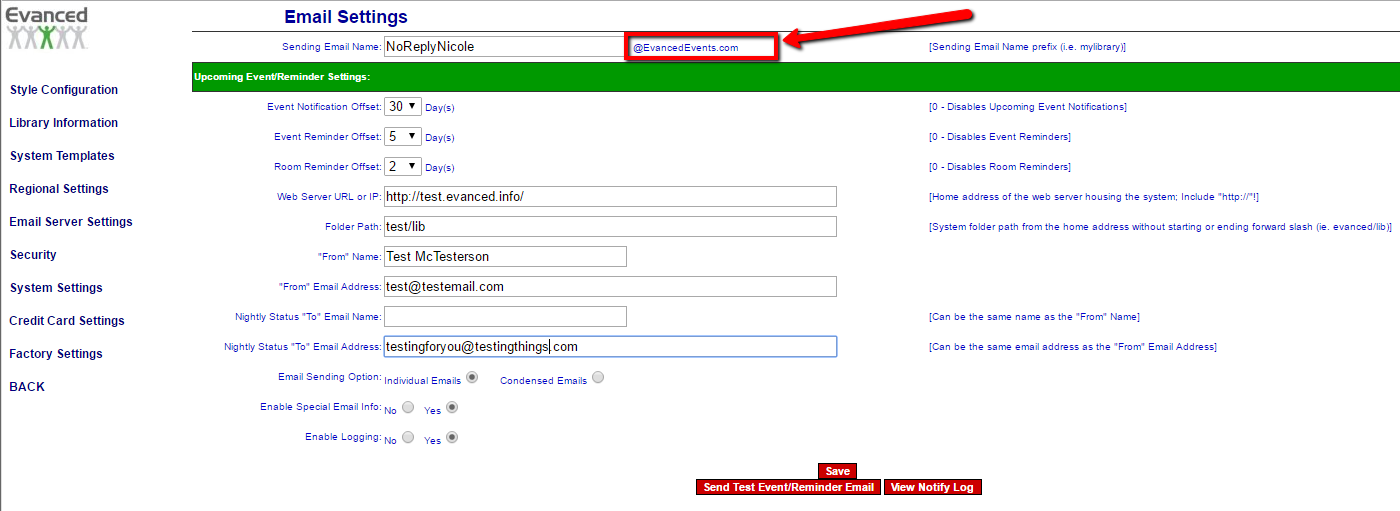
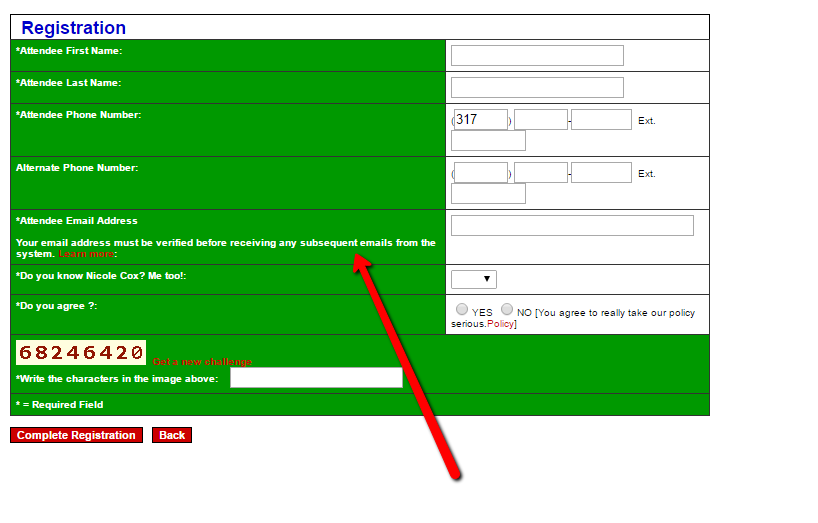
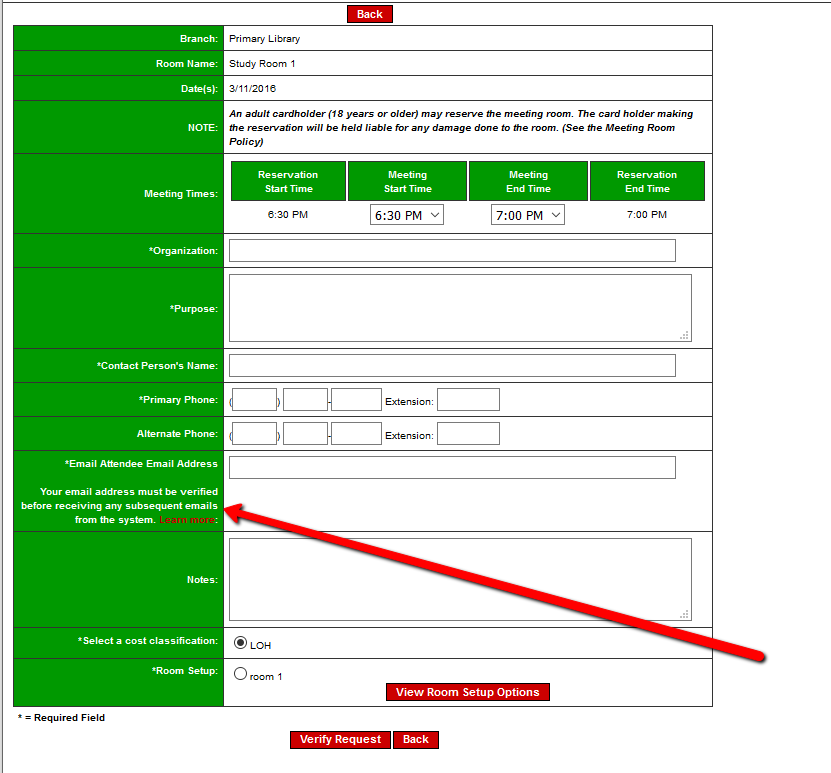


 Add Comment
Add Comment