In order for the Evanced’s software to work with Elavon as a payment processor, the following payment fields need to be configured as required (except email address which can be optional).
These settings are found under Terminal->Merchant->Payment Fields (See screen shot below of Virtual Merchant system). The list will ONLY contain fields that are required and all other fields should be set to not required. Your display names may differ from the list below.
| Display Name | Required | Field Name | System Field |
| Card Number | Yes | ssl_account_data | System Field |
| Expiration Date(MMYY) | Yes | ssl_exp_date | System Field |
| Amount | Yes | ssl_amount | System Field |
| CVV2 Indicator | Yes | ssl_cvv2cvc2_indicator | System Field |
| security code | Yes | ssl_cvv2cvc2 | System Field |
| Approval Code | Yes | ssl_approval_code | System Field |
| First Name | Yes | ssl_first_name | System Field |
| Last name | Yes | ssl_last_name | System Field |
| Address1 | Yes | ssl_avs_address | System Field |
| City | Yes | ssl_city | System Field |
| State/Province | Yes | ssl_state | System Field |
| Postal Code | Yes | ssl_avs_zip | System Field |
| Email Address | No | ssl_email | System Field |
Here is an example of the settings page:
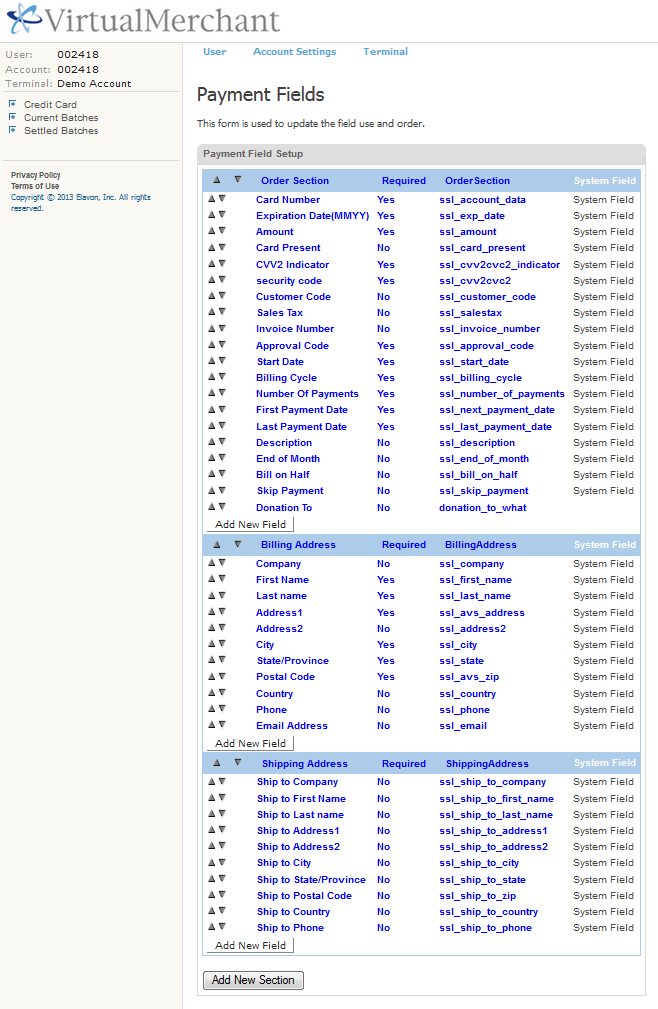
An additional note over Elavon processing configurations: there are different credentials used for Test and Live Modes. For more information over these credentials, click here.








 Add Comment
Add Comment