Upon logging into SignUp, you will be at the SignUp dashboard.
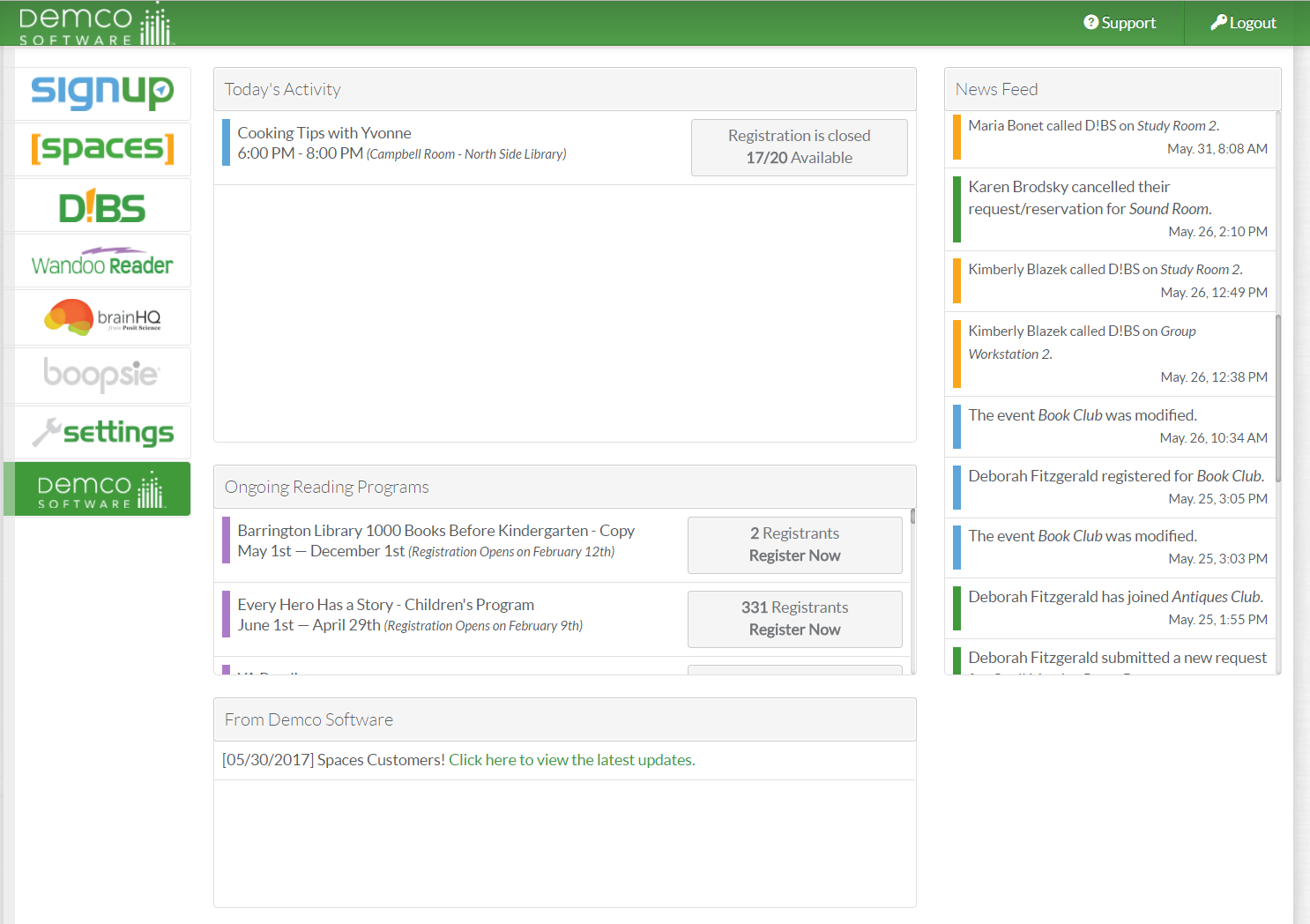
The menu bar is on the top left.
- Today's Activity - this is a full list of the day's upcoming events in chronological order shown with a blue bar.
- News Feed - this is an auto-updated feed that will show all activity from SignUp with a blue bar next to them. For example a new event was created or a patron has registered for an event.
- From Evanced - this box will have information from Evanced. For example, version history notes after an update or quick links to training materials.
- Statistics - this area will show at a glance the number of New Reservations Today, New Cancellations Today, Patrons on Waiting Lists with the blue bar.

SignUp main menu:
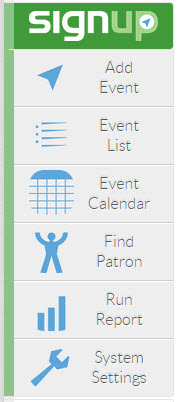
- Add Event - create an event
- Event List - view finished events, view unfinished events, create an event from a template
- Event Calendar - view the staff calendar including private events
- Find Patron - search patron information including reservations
- Run Report - use pre-built reports, create custom reports
- System Settings - SignUp security settings, branding access, recycle bin








 Add Comment
Add Comment