Events Style Settings
|
General Display Properties |
The "General Display Properties" allows you to define the look of your event general properties by modifying colors and font. |
|
List Display Properties |
The group of variables in the "List Display Properties" that begins with "List" defines the colors within the Event System Maintenance side of the system under anyone of the following areas: "Location List", "Grade List", "Zip Code List", "Presenter List", "Event Type List", "Age Group List", & "Event Registration Costs List". The group of variables in the "List Display Properties" that begins with "Entry Form" defines the colors found when adding a new Event to the system. The group of variables in the "List Display Properties" that begins with "Maintenance" defines the colors found when viewing the Event System Maintenance Homepage. |
|
Calendar Display Properties |
The "Calendar Display Properties" allow you to customize the colors on your Events Calendar. |






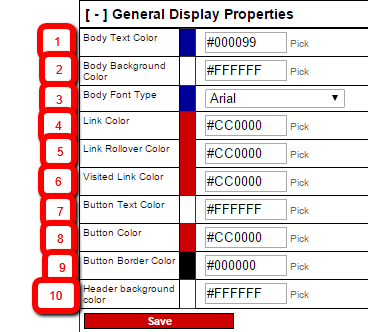
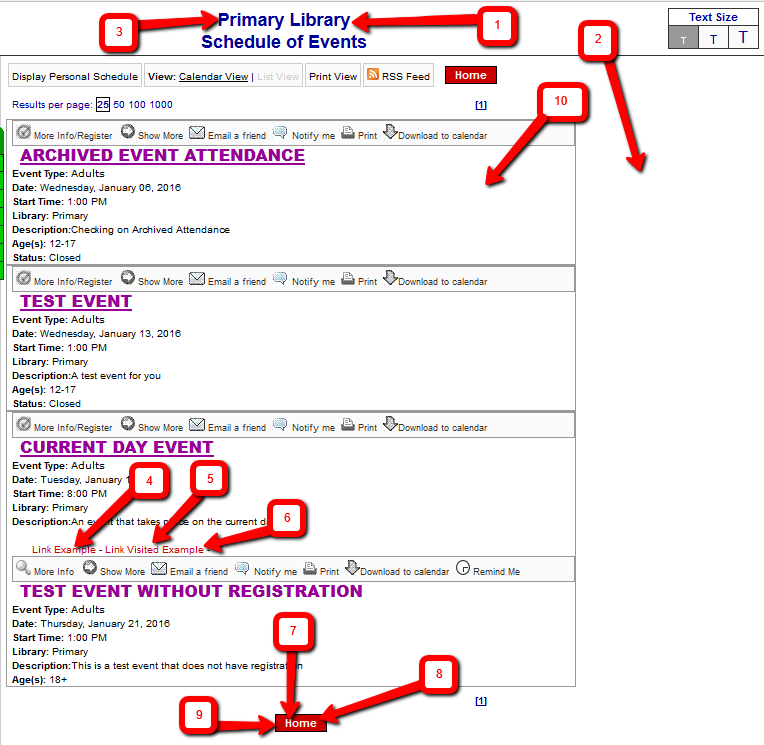
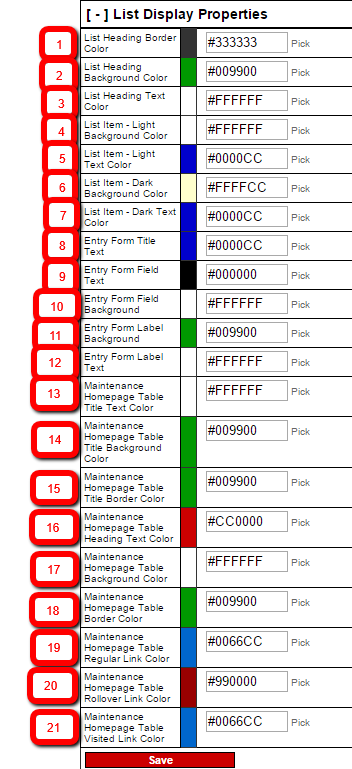
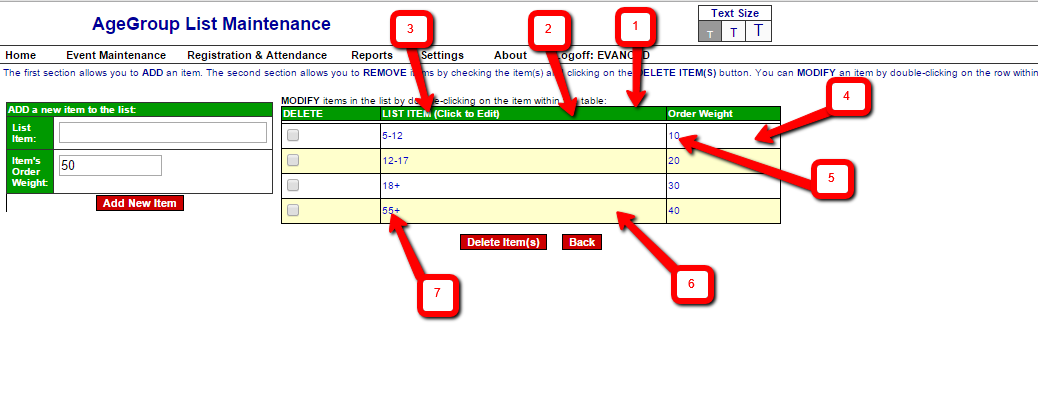
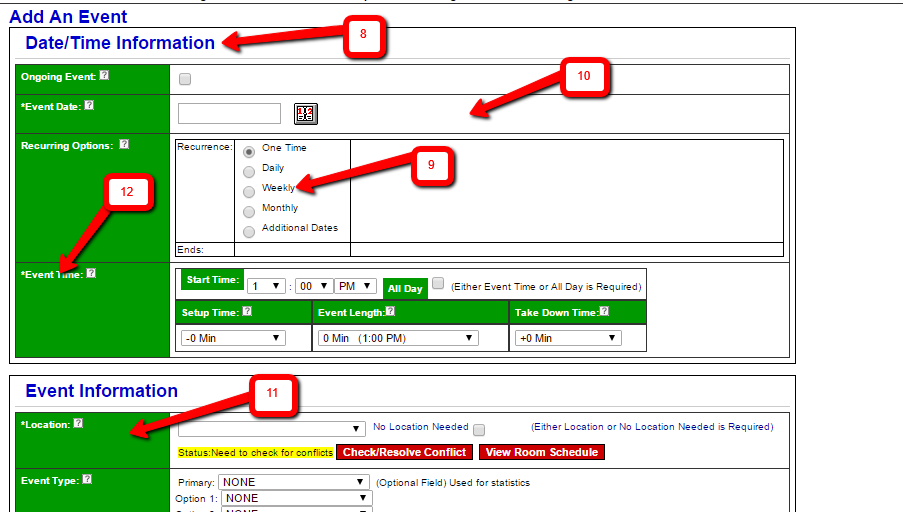
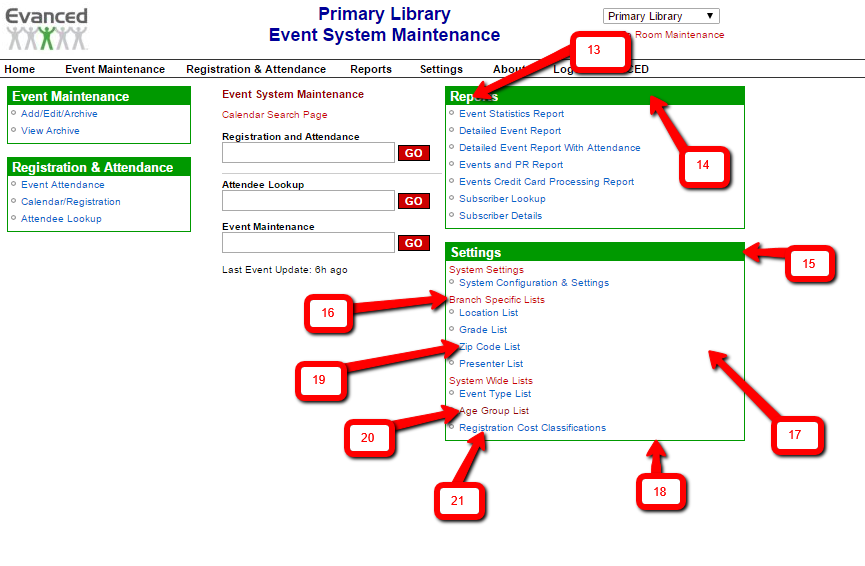
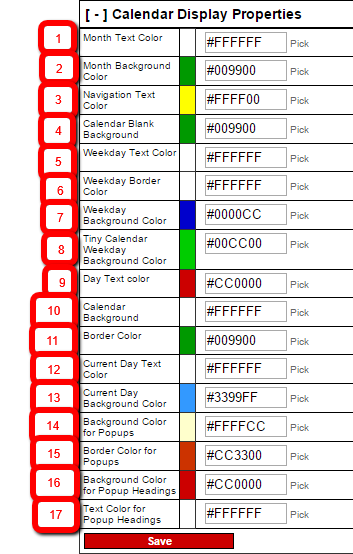
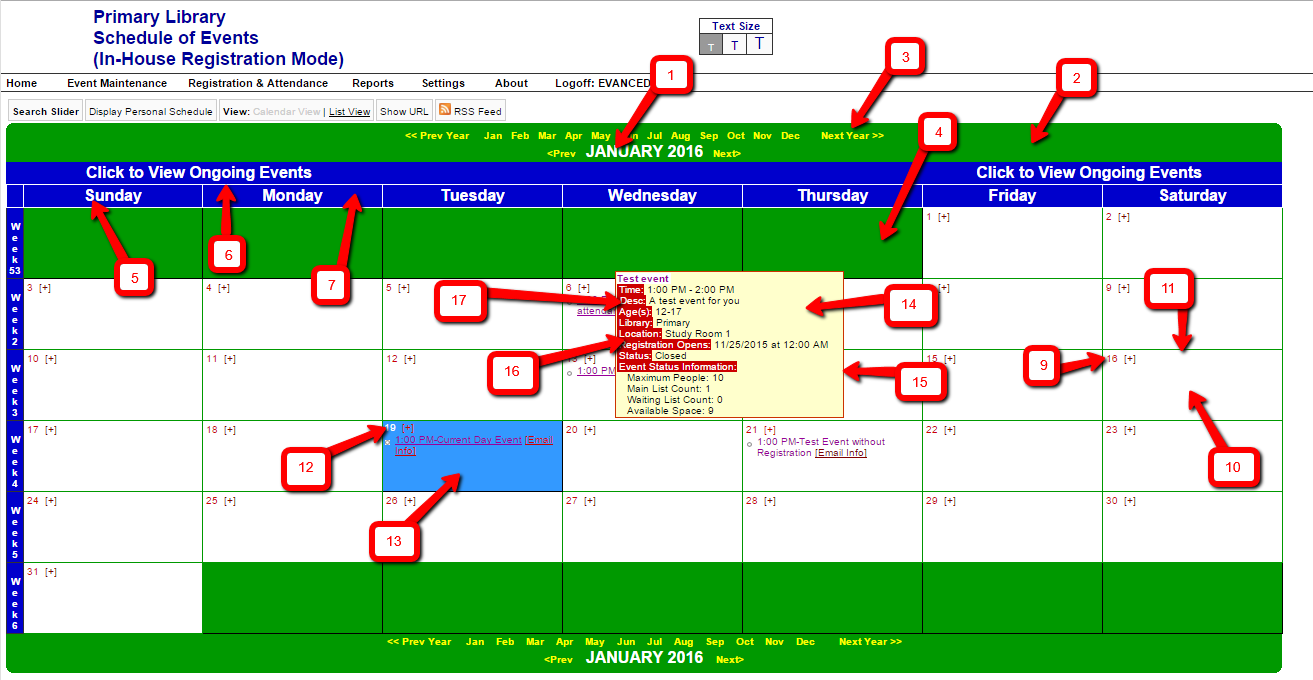
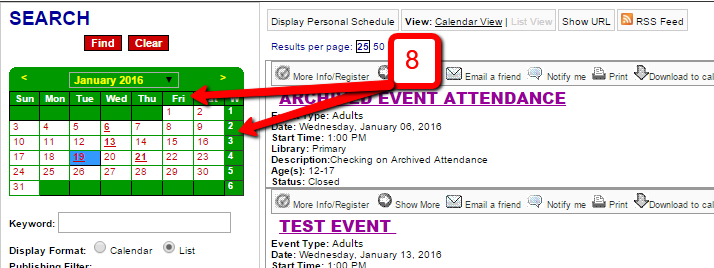


 Add Comment
Add Comment