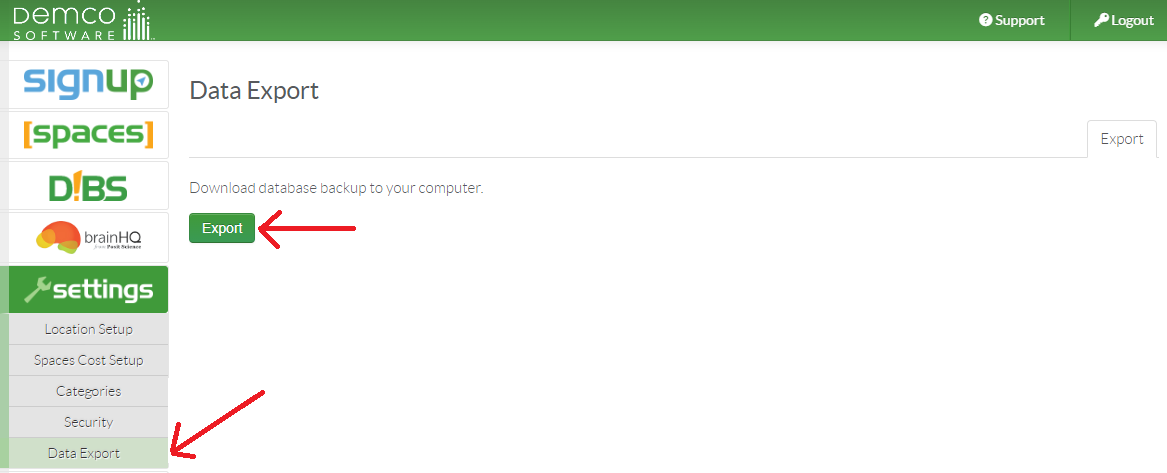
How to use Data Export in SignUp, Spaces, and/or D!BS
Your "super" admin can log into the staff side of your site and click on Settings and then Data Export.
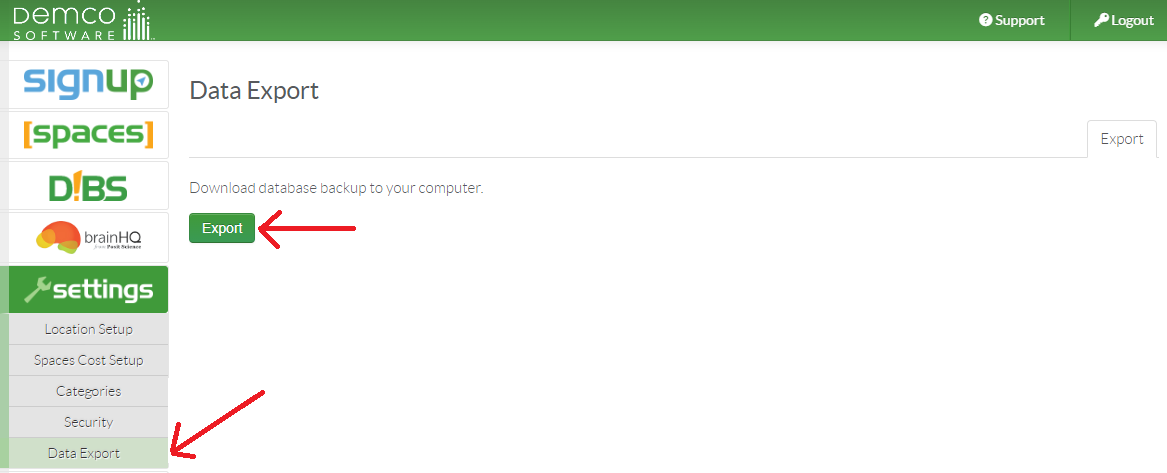
Click on the green Export button, then you will get a loading screen:
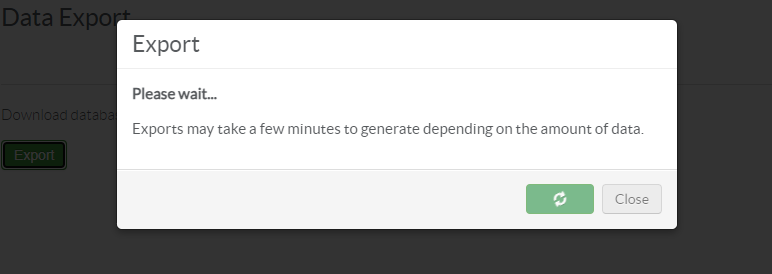
When the download is ready, just click the green Download button (depending on how much data you have, this can take some time):
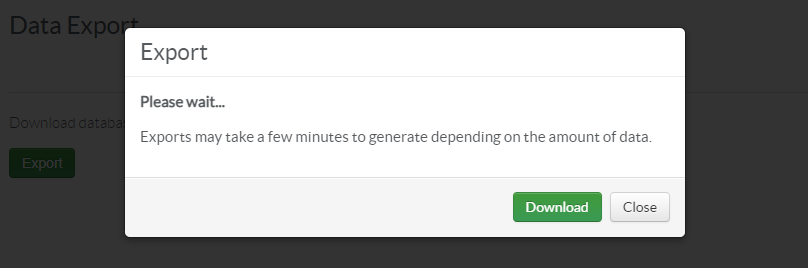
Once you click download, the SQL download will be in your Downloads folder:

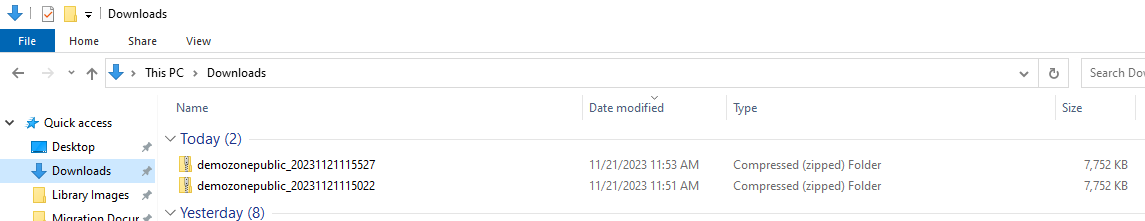
Article ID: 789
Created On: Tue, Nov 21, 2023 at 12:03 PM
Last Updated On: Tue, Nov 21, 2023 at 12:03 PM
Online URL: https://kb.demcosoftware.com/article.php?id=789