
A custom URL can be added to the footer on your public facing pages. This article will cover the custom URL feature for the public/patron facing pages in SignUp, Spaces, and D!bs. This is currently a backend setting and will need to be configured by support. Please contact us at support@evancedsolutions.com if you would like this setting enabled.
The custom URL setting is a global setting that applies to SignUp, Spaces, and D!bs. It does not support different links for each individual product at this time. To configure your setting support will need the following three things from you, the label text, the hyperlink text, and the URL or phone number you would like linked.

After your setting is configured it will display in the footer on each of your public/patron facing pages. The SignUp, Spaces, and D!bs screen shots below have been configured with the Label Text "Need Help?" and the Hyperlink Text "Contact Us" as an example.
SignUp
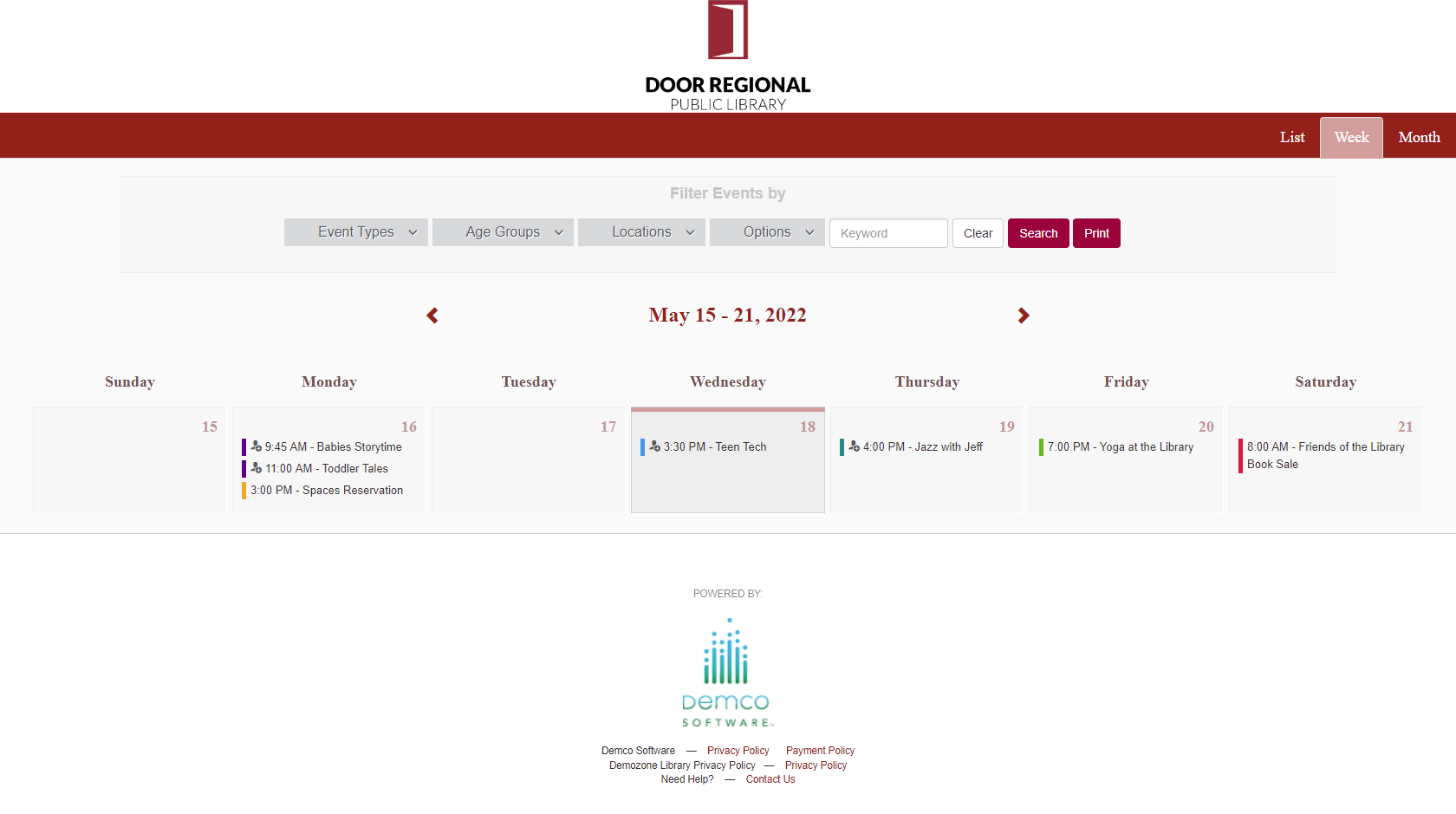
Spaces
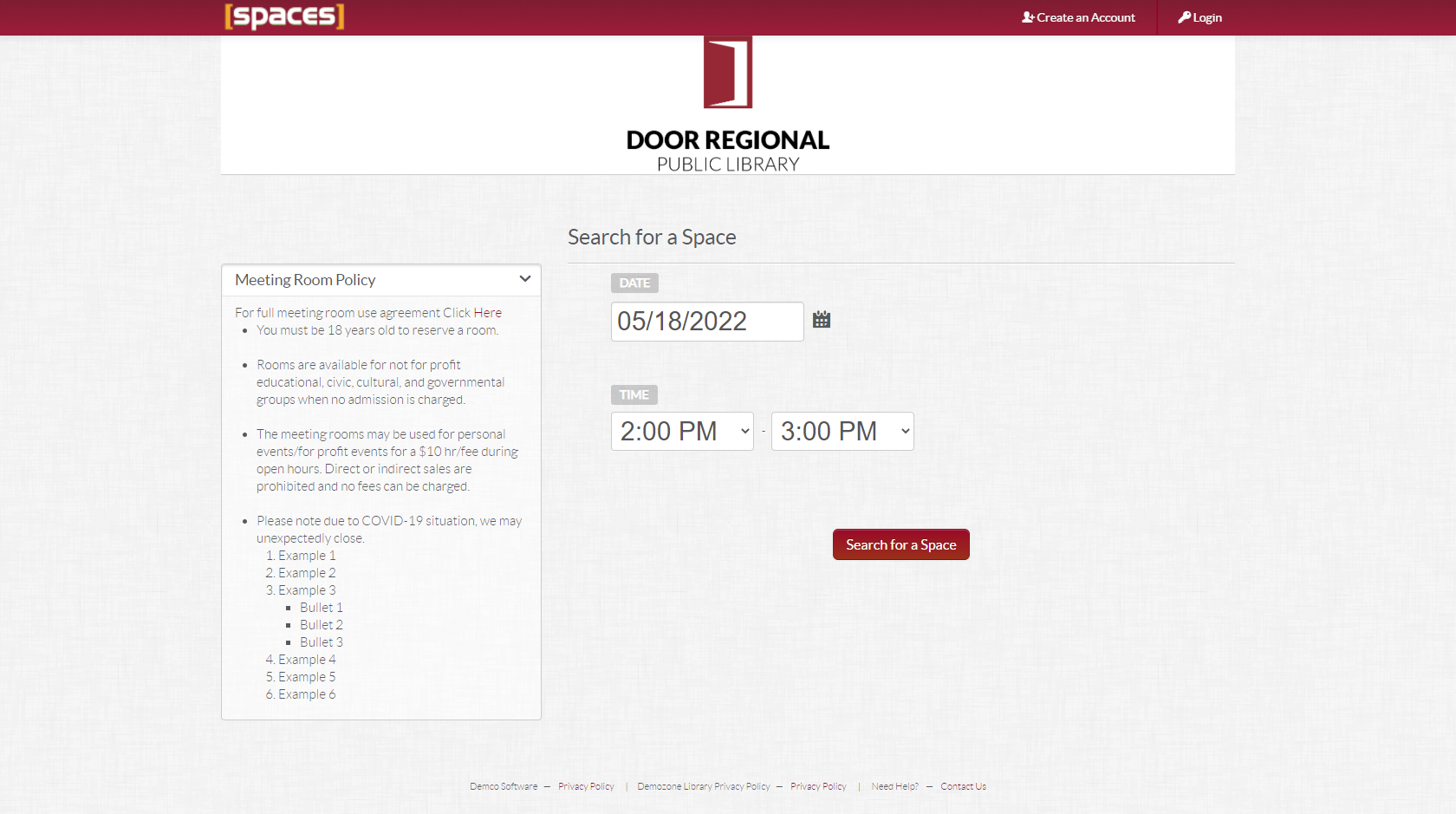
D!bs
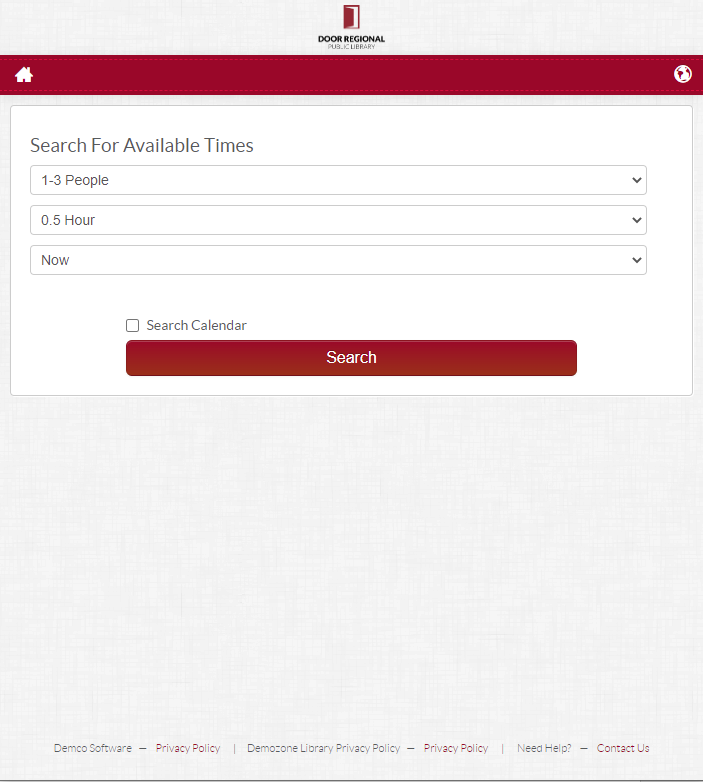
Article ID: 782
Created On: Wed, May 18, 2022 at 2:38 PM
Last Updated On: Thu, Sep 8, 2022 at 9:13 AM
Online URL: https://kb.demcosoftware.com/article.php?id=782