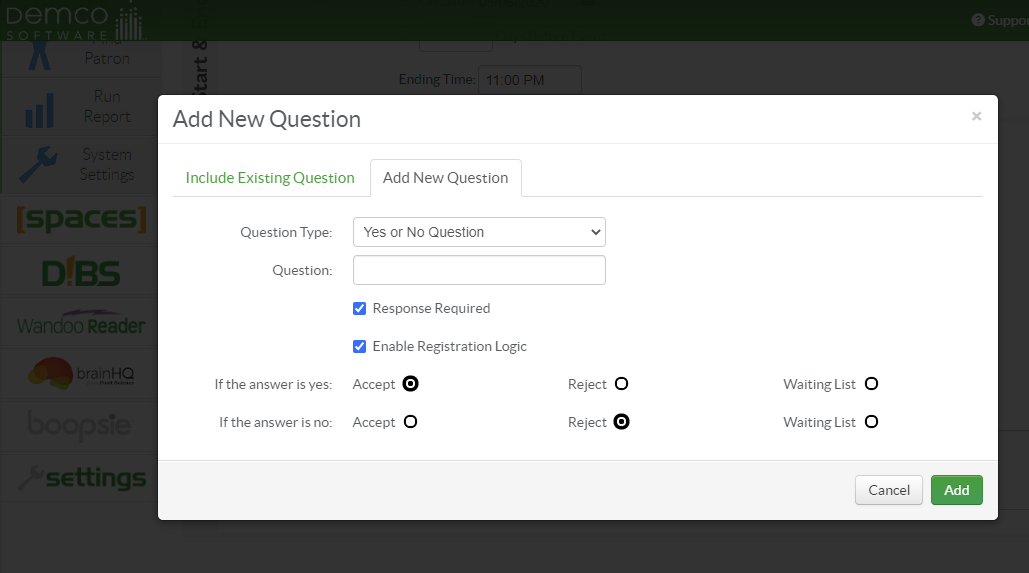
SignUp "Smart" registration questions can accept, reject, or wait-list the registrant based on their response to a registration question. To add "smart" questions, registration must be enabled for the event. Not all question types are capable of registration logic. If an event has a "smart" question enabled, the auto-move waitlist function is disabled and registrants will need to be manually moved by staff.
Yes/No Questions
To enable registration logic, the response must be required for the question. After enabling registration logic, the options for a yes and no responses will appear. Select the option that applies for the registrant's response to the question. *Please note, waiting list must be enabled in your registration settings
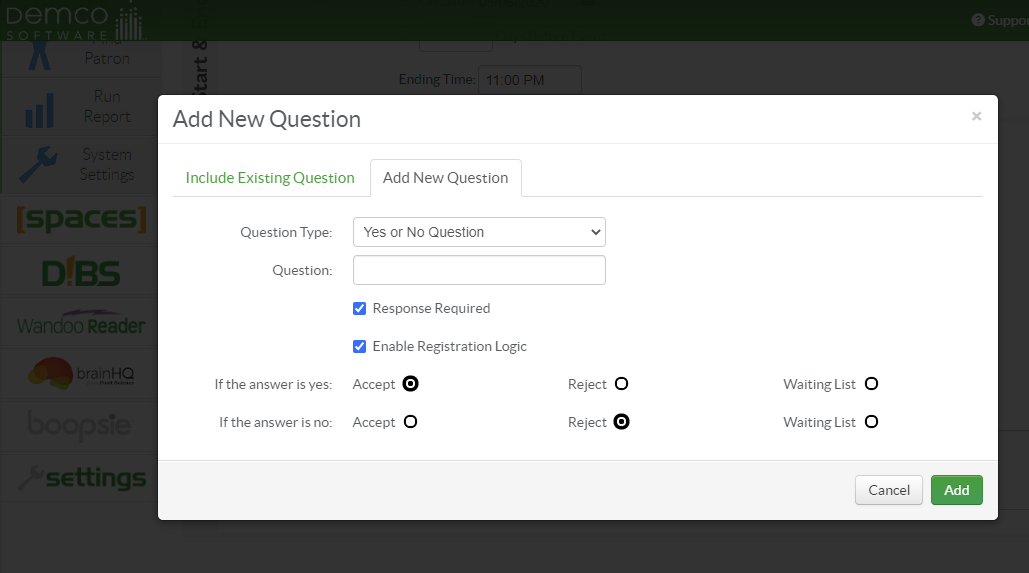
Drop Down List Questions
To enable registration logic for Drop Down List questions, the response must be required. After enabling registration logic, the options for each response will appear. Select the option that applies for the registrant's response to the question. *Please note, waiting list must be enabled in your registration settings

Radio Button
To enable registration logic for Radio Button questions, the response must be required. After enabling registration logic, the options for each response will appear. Select the option that applies for the registrant's response to the question. *Please note, waiting list must be enabled in your registration settings
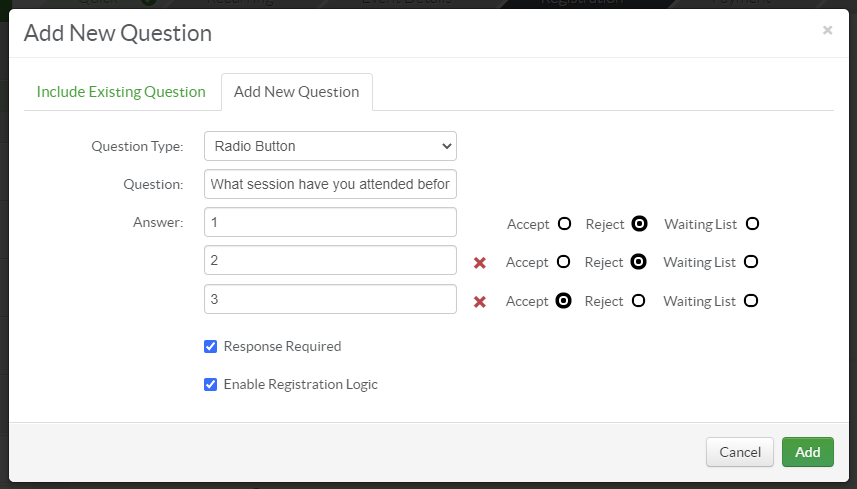
Date Range
To enable registration logic for Date Range questions, the response must be required. After enabling registration logic, the options for each response will appear. Select the option that applies if the registrant's response is within or outside the date range. *Please note, waiting list must be enabled in your registration settings
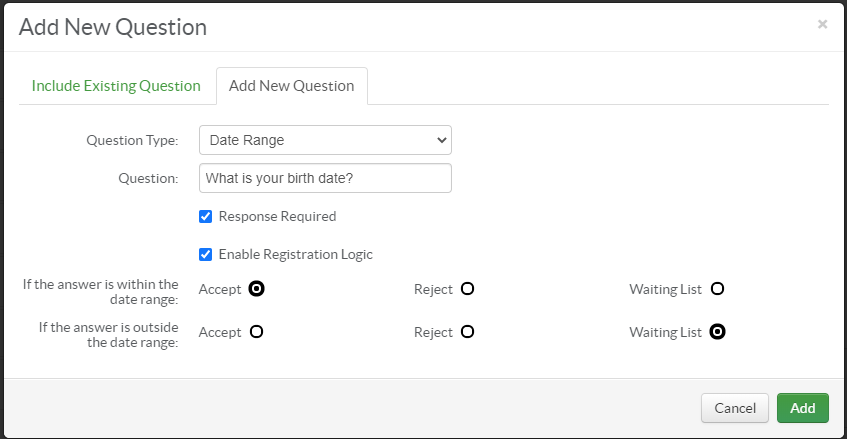
Article ID: 771
Created On: Thu, Jul 30, 2020 at 3:05 PM
Last Updated On: Thu, Mar 24, 2022 at 10:11 AM
Online URL: https://kb.demcosoftware.com/article.php?id=771