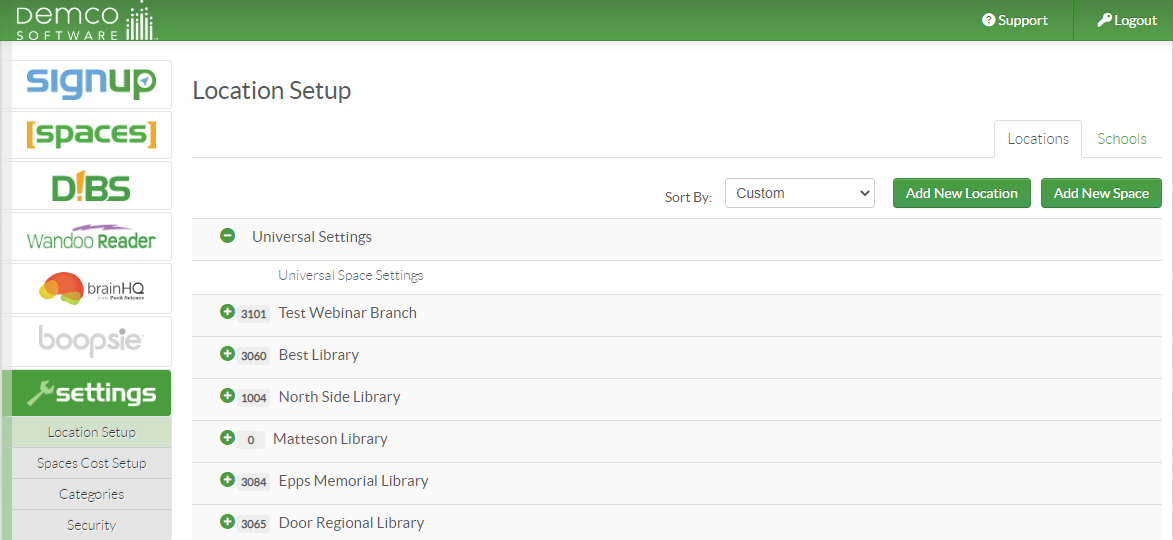
This article will cover the topic of configuring system wide hours for the room management products (Spaces and D!bs). It will also cover the configuration workflow for Holiday/Emergency Closings feature for the event and room management products (SignUp, Spaces, and D!bs).
The System Wide hours feature creates an easier workflow for configuring standard and alternate hours schedules for all locations and rooms/spaces. This feature enables the configuring of the hours from one place vs editing each Location's hours. Libraries with multiple locations and rooms identified this as a key pain point in managing the hours for their system.
To access the System Wide hours feature, select the Settings menu in the side navigation menu. Select the Location Setup sub-menu.
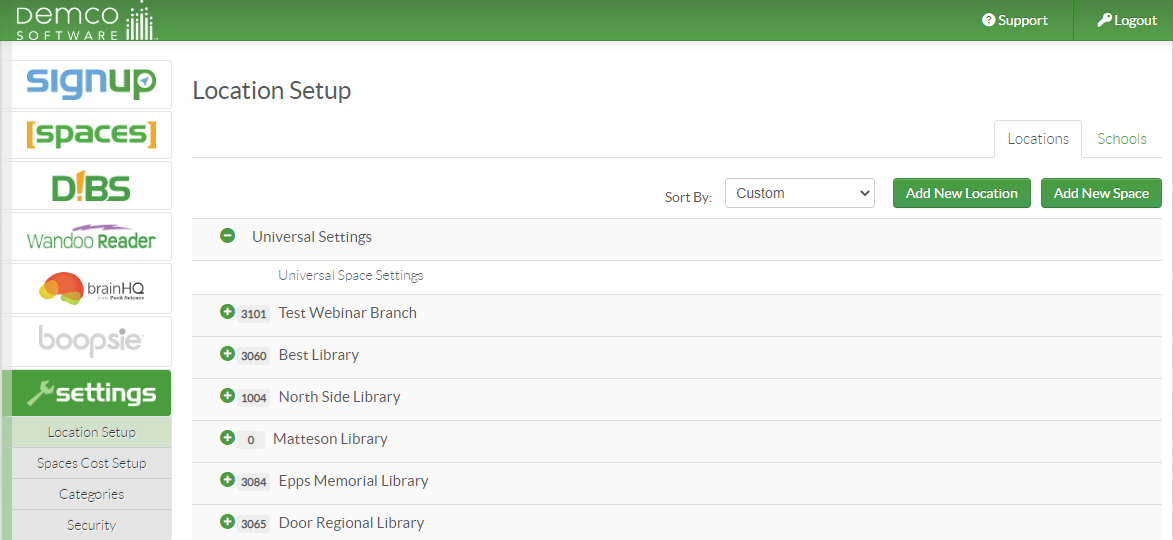
Universal Hours
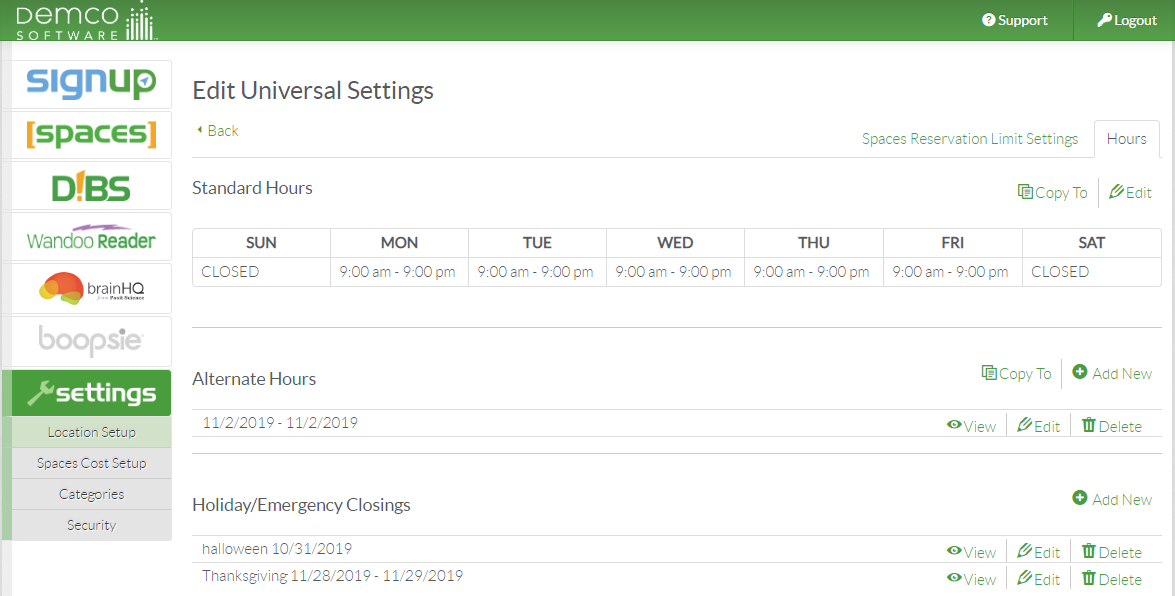
Adding/Editing Universal Settings Hours
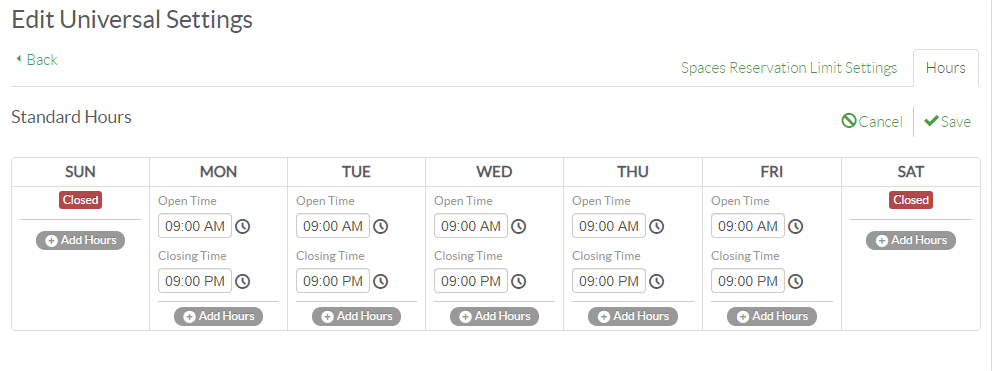
Copying Hours from Universal Settings to Locations/Spaces
After you have input your alternate hours, you can copy those hours to a selection of locations and spaces.
Add/Edit Universal Alternate Hours
"Alternate Hours", is a way to go about temporary closing your library due to holidays, or to shorten your hours due to the summer season, etc.
Copying Alternate Hours from Universal Settings to Locations/Spaces
Just like standard hours, after you have alternate hours input, you can copy those hours to a selection of locations and spaces.
Holiday/Emergency Closings
A holiday or emergency closing can be scheduled from the Hours tab in Universal Settings. The closing will override existing standard and alternate hours schedules for the selected locations and rooms/spaces within the location(s).
Schedules that are different from the system wide/Universal standard and/or alternate hours schedules can be applied by editing the specific location(s) and/or spaces. http://kb.demcosoftware.com/article.php?id=598
Article ID: 755
Created On: Mon, Oct 28, 2019 at 11:54 AM
Last Updated On: Wed, Aug 24, 2022 at 10:31 PM
Online URL: https://kb.demcosoftware.com/article.php?id=755