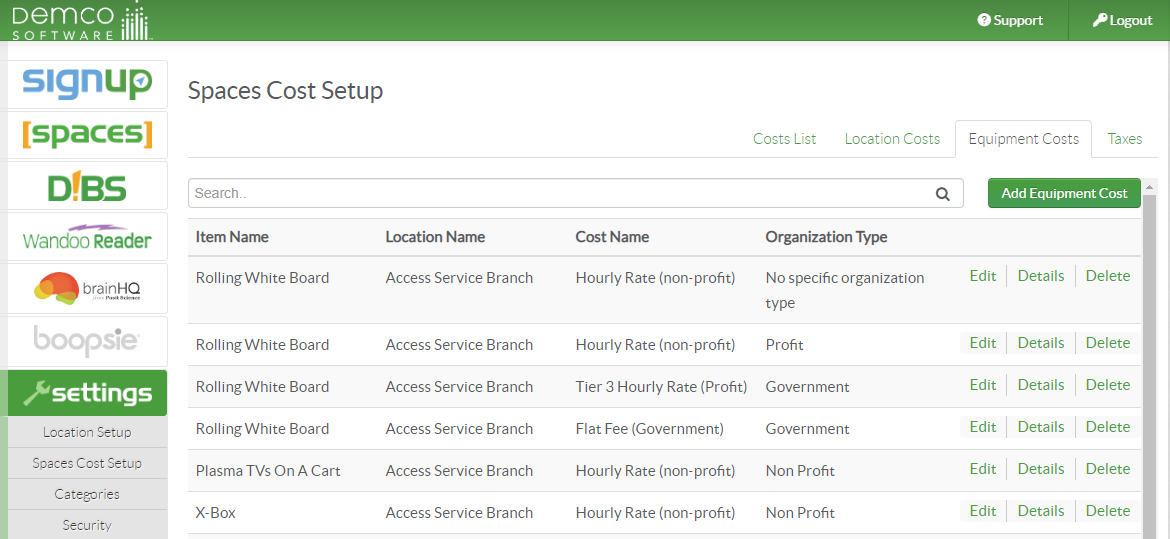
This article will cover the Equipment Costs section/tab in the Spaces Cost Setup page.
The Equipment Costs tab displays the information related to costs that have been configured for the equipment/items on your system.
The Equipment Costs list is searchable by Item Name, Location Name, Cost Name or Organization Type.
To add a new equipment/item cost configuration, select the "Add Equipment Cost" button.
You can edit, delete, and/or view the details of the costs on your system.
* Please Note: If an equipment /item cost is marked as deleted it is not used for future reservations. You cannot undo the deletion.
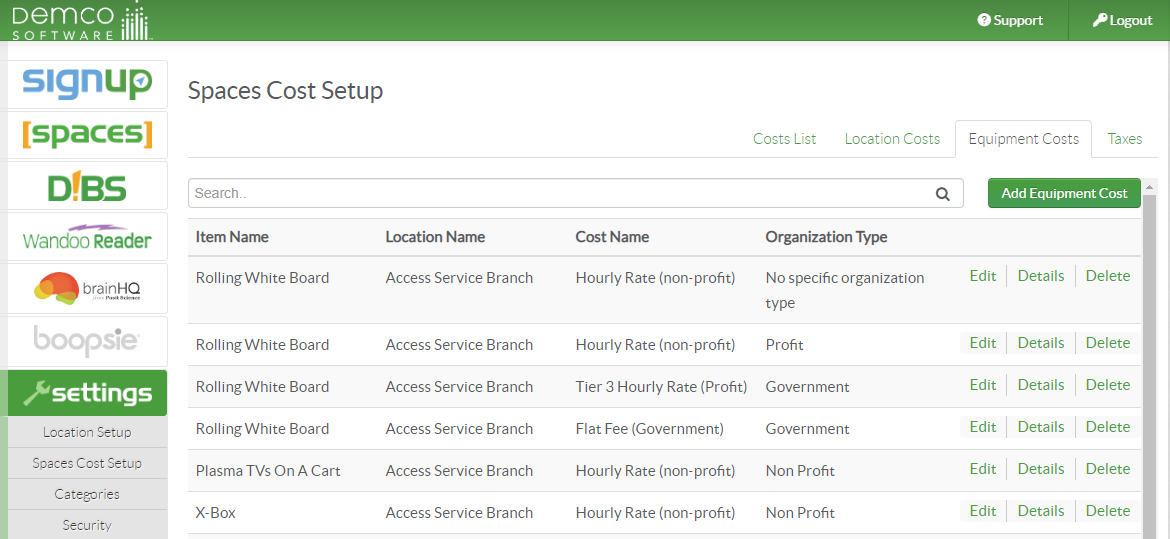
Add Equipment Cost
To add a new equipment/item cost configuration, select the "Add Equipment Cost" button.
Location Name: Select the desired location from the drop down list.
Item Name: Select the desired equipment/item from the drop down list.
Cost Name: Select the cost name from the drop down list. If the cost is not in the list, the "Add a Cost" link will direct you to the Add New Cost workflow.
Organization Type: This will determine the type of organization the fee will apply to for reservations. If you select "No specific organization type" this will apply the fee to reservations that are created with the "No Organization" option.
*Please Note: An equipment/item cost will only apply to reservations that have added additional equipment. The fees will not apply to equipment/items that are designated as fixed in a room/space. Those costs should be incorporated into the room/space cost.
Edit Equipment Cost
To edit an equipment/item cost configuration select the edit button.
The Item Name, Location Name, Cost Name and Organization Type selections can be changed.
Article ID: 753
Created On: Thu, Oct 24, 2019 at 4:23 PM
Last Updated On: Thu, Aug 25, 2022 at 9:06 AM
Online URL: https://kb.demcosoftware.com/article.php?id=753