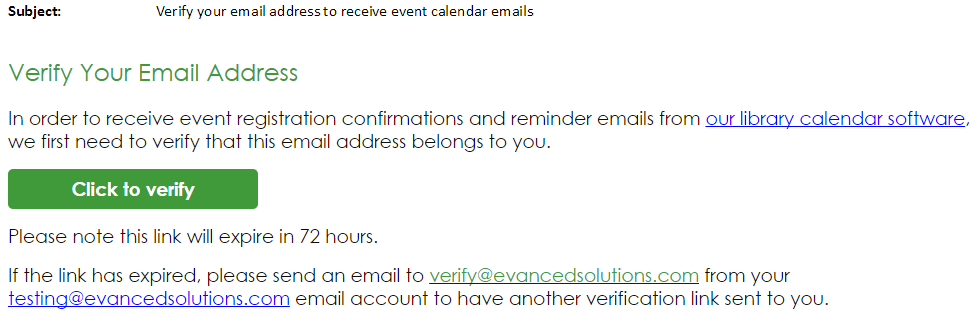
Due to best practices and industry standards for email privacy and security evolving and becoming increasingly strict, Evanced has been forced to update how our email service is implemented and opted into by staff and patrons. The core of these new guidelines revolve around the additional requirement of a one-time human interaction or "manual" opt-in before any additional emails can be received from the system.
The purpose of this article is to make you aware of the changes in process required before a user can continue to receive emails from our software's email service.
Examples of System Emails
List of emails a patron will not continue to receive until they choose the one-time opt-in to the email service:
List of emails a staff member will not continue to receive until they choose the one-time opt-in to the email service:
Note: Even if a patron or staff member has previously received in-app emails from the system (such as those outlined above), the user will still need to perform the one-time manual opt-in to receive any additional emails from the software. Once his or her email address has been verified, the user will begin seeing emails from the software.
How to Opt Into the Email Service
Below is an example screenshot of what the verification email will look like to your staff and patrons. The subject line of the email is "Please confirm your email address." The sender email domain will appear differently depending on which product the patron or staff member is using.** Note that this verification email will not be sent to a user until the user completes an email-triggering action in the system (e.g. register for an event, place a reservation request, etc.) Once the patron or staff member has verified his or her email, any emails which have been queued will be sent out.
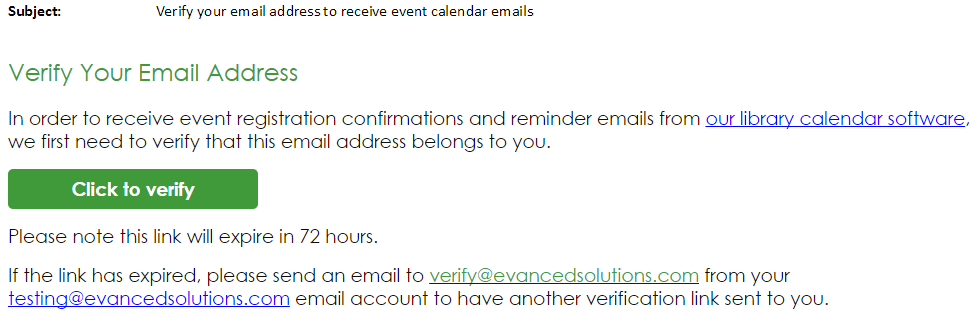
The patron or staff member should click the "here" link in the email and click the "Verify" button on the resulting page to complete the verification process. Note: The link within the email will expire after 72 hours.
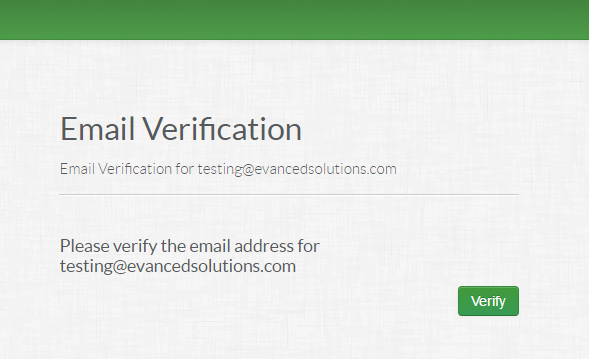
If Patrons or Staff are Still Not Receiving System Emails
Are patrons able to resend the verification email themselves?
How do I start receiving emails again?
What happens if my patrons do not opt-in before the 72-hour expiration?
How does the verification email process affect phone text notifications?
How does the verification email affect the patrons registration or reservation request?
What if my patron did not receive the verification email?
Why does the verification email expire?
The link in the verification email has to expire in order to prevent the link's accessibility to bots and their abuse. The chosen 72 hour allotment is lengthier than the industry standard of 24 hours, but still within the acceptable limits of industry guidelines. Failure to protect this link with an expiration time can result in a verification other than the required "manual" human interaction which would put our email service in violation of industry standard guidelines.
Why can't a verification email be sent each time a patron makes an email-triggering action in the software until they choose to verify?
We are only authorized to send one automated email to any unverified email address. This one-time automated email is sent when the user makes their first email-triggering action in our software. In order to have a second verification email sent, the email has to be sent manually and at the request of the recipient. By industry standard guidelines, this manual verification email re-send cannot be triggered from a publicly accessible page, and sending multiple verifications "automatically" is considered spam. Within our newly assessed verification workflow there is now the ability to have an Admin or Staff member initiate a manual private re-send of this verification email.
Why can't we have a list of emails that have not been verified so that we can manually re-send them all the verification email again in bulk?
In order to have a second verification email sent from our service, the email has to be sent manually and can only be done at the request of the recipient. Manual bulk resending of multiple verification emails a second time, without the request of the recipient is considered spam. Again, this new email service requirement is for a manual opt-in meaning a patron will have to take an action which proves they are not a bot before being on the list. If a patron has not verified his or her email address or given a request for a manual re-send of the verification email, then he or she has not granted our email service permission to send anymore emails or proven he or she is not a bot. Within our newly assessed verification workflow there is now the ability to have an Admin or Staff member initiate a manual private re-send of this verification email.
Why is preventing Bot and Spam abuse important?
Measures to prevent spam and bot abuse are critical to maintaining our standing as a secure and reputable email service provider. To this end, we are constantly striving to maintain high standards that both protect our customers and prevent system outages that may result from not adhering to industry guidelines.
Can I change the look of these Verification Emails?
What changes have been made for Spaces?
** The email domains are as follows (the username, or prefix, of the sender address is dependent upon your library):
| SignUp | @evancedsignup.com |
| Spaces | @evancedspaces.com |
| D!BS | @evanceddibs.com |
| Events | @evancedevents.com |
| Room Reserve | @evancedrooms.com |
Article ID: 678
Created On: Tue, Nov 3, 2015 at 3:46 PM
Last Updated On: Thu, Aug 25, 2022 at 12:42 AM
Online URL: https://kb.demcosoftware.com/article.php?id=678