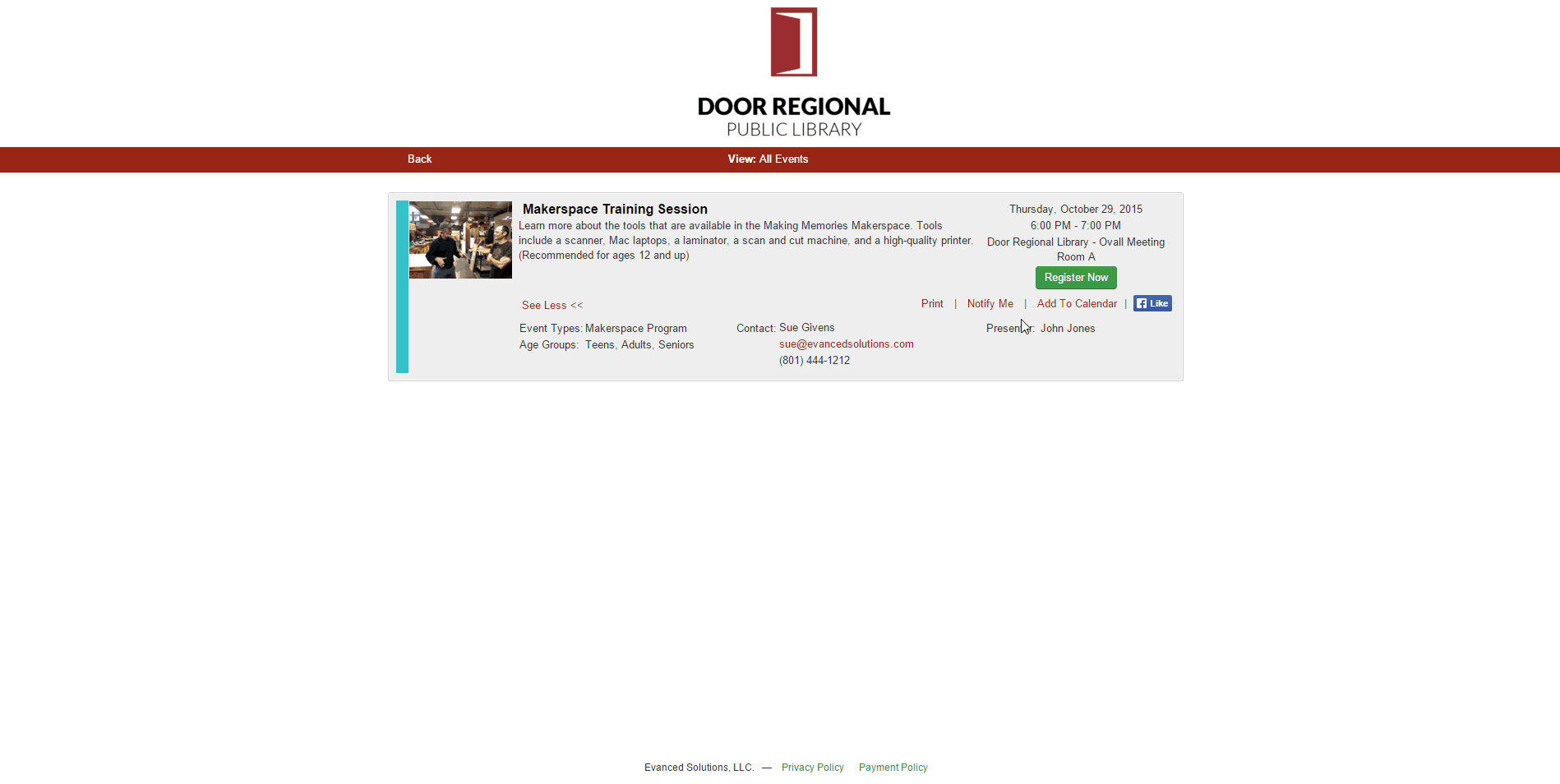
Click image to enlarge
Downloading the file on a desktop computer allows a patron to add the file (and thereby the event) to whichever calendar application they'd like to use.
Patrons often like to keep track of which events they are attending and an easy way to do so is via a personal calendar. Personal calendars consist of those on our computers, smartphones, and other devices and include applications such as Apple Calendar (formerly Apple iCal), Google Calendar, Microsoft Outlook, and Yahoo! Calendar among others.
SignUp includes an "Add to Calendar" feature which allows a patron to download an events date, time, location, and other details to the calendar application of his or her choosing. When viewing the details for an event on the patron-facing calendar, you will notice an "Add to Calendar" link. Clicking this link will download a .ics file which is the extension for files of the iCalendar format. iCalendar is the industry-standard calendar file format compatible with the aforementioned applications.
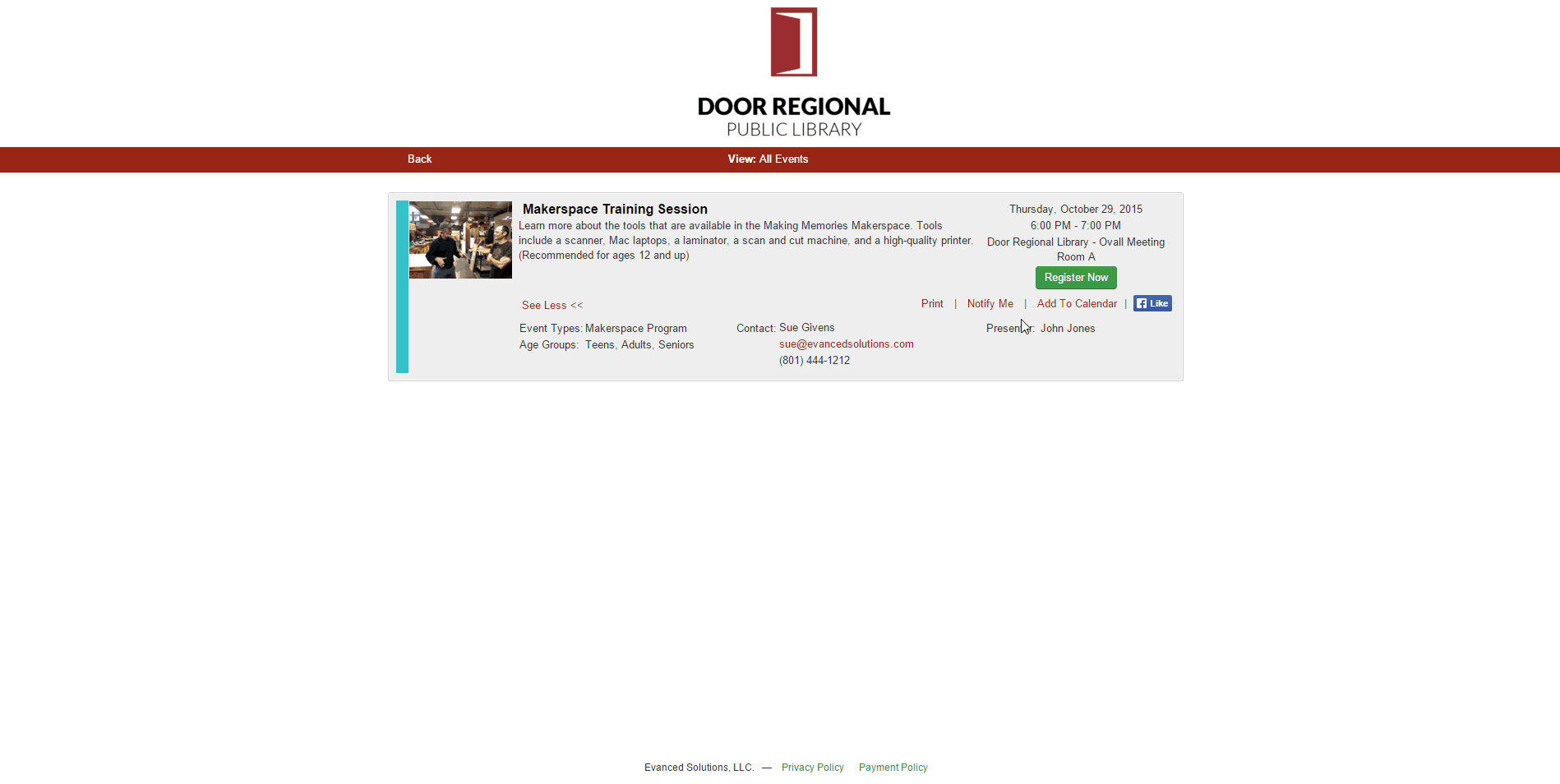
Click image to enlarge
Downloading the file on a desktop computer allows a patron to add the file (and thereby the event) to whichever calendar application they'd like to use.
Note: Although mobile devices are currently unsupported in SignUp, a patron is able to add an event to his or her calendar via their mobile device.
Article ID: 673
Created On: Fri, Oct 23, 2015 at 2:31 PM
Last Updated On: Fri, Oct 23, 2015 at 5:17 PM
Online URL: https://kb.demcosoftware.com/article.php?id=673