How to Reserve Equipment for a Patron
Often libraries rent out equipment like LCD projectors, microphones and other necessary amenities to patrons. You can find the In-House Reservation option for Equipment on the Room Reservation Maintenance page.
Note: All equipment reservation is mediated.
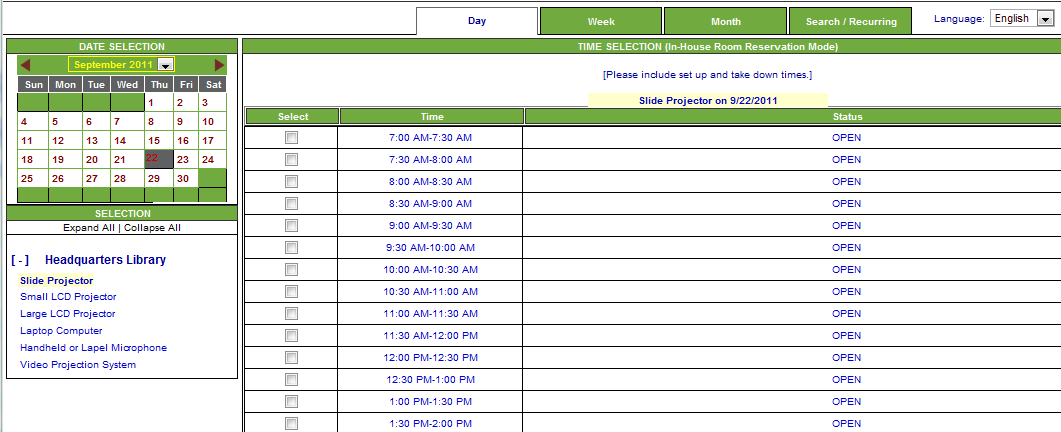
The calendar to the right can be used to select the day requested. Below
that are options for each library in the system. By clicking on the
library name, you can reveal all the equipment options for that library.
Clicking on that equipment name reveals the available times for that item on that
day.
The Time Selection Grid shows selectable hours. If there are after-hours
slots available, the system will highlight them. After-hours slots can
be configured with alternate pricing if branch policy allows.
In addition to the Day tab which is the default view, you can select the Week tab which shows the room schedule for the week. The Month tab reveals a calendar of events taking place in that room that month.
The Search/Recurring tab also
has a valuable function. For requests that will recur more than once, it
allows you to search by date, frequency, time, and item type to create the appropriate reservation.
Upon selecting the desired time slot, the system takes you to the Equipment Request Application.
This application is highly customizable with both required and optional fields. For more information about populating this page, please refer to this article on customizing equipment.
Article ID: 67
Created On: Thu, Sep 22, 2011 at 11:01 AM
Last Updated On: Thu, Oct 6, 2011 at 2:02 PM
Online URL: https://kb.demcosoftware.com/article.php?id=67