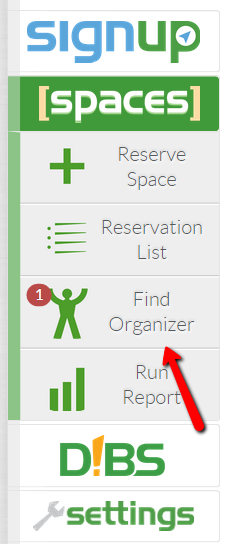
Organizations can easily be managed via the staff side interface. After logging into the dashboard a user has access to a variety of workflows. The dashboard article covers the information displayed. Customers that do not wish to manage the approval of organizations or patron relationships can enable the auto approval of organizations. Currently this setting is not accessible via the staff side interface. Please contact the support team to have this feature enabled.
To engage the organization management workflow, select the Find Organizer button. Pending organizations and patron organization relationships are indicated by the number in the red circle on the Find Organizer button.
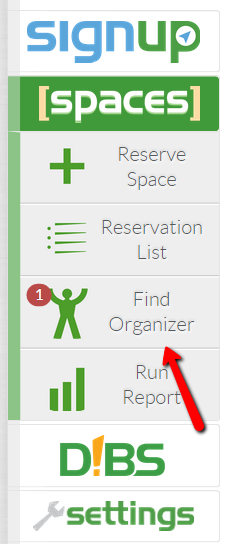
After selecting the Find Organizer button there will be sub menus displayed. Pending requests are listed under the Pending sub menu. The pending requests are categorized by Organization and Patron Relationships. Please click here for information on Patron Relationship management.
A staff side user can review the information displayed on the pending organization ticket and determine whether to approve or deny the organization. Organization information can be changed or updated by selecting the edit link on the left hand side of the ticket.
After the staff side user has selected the deny or approve button a modal will engage. This modal will allow the staff side user to add any notes they would like to communicate to the patron that submitted the organization request.
Article ID: 608
Created On: Fri, Oct 17, 2014 at 4:54 PM
Last Updated On: Fri, Oct 17, 2014 at 4:54 PM
Online URL: https://kb.demcosoftware.com/article.php?id=608