Creating a Combined Room
Room Reserve gives you the ability to create a combined room out of two or more existing rooms.
A combined room allows you to book two existing rooms as a unit.
Imagine you have a room with a partition.
- Room A can be booked independently.
- Room B can be booked independently.
- But, the partition can also be removed to form a larger combined room.
Call it, Room AB.
To create a combined room, first create each of the individual rooms within Room Reserve.
Second, create the combined room. Make sure to name it something distinct from the component rooms.
Find the line for "combined room". Check yes.
A list of ALL available rooms in the system will appear.
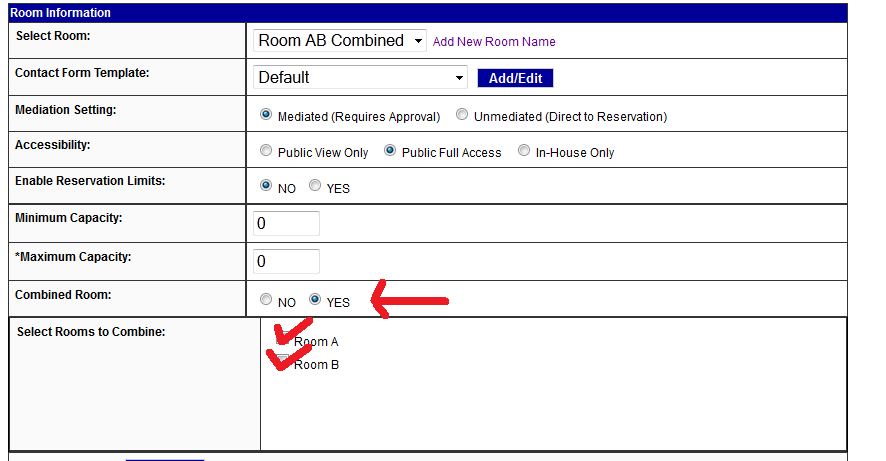
Check ONLY the rooms that combine to form the larger room.
Whenever the combined room is booked, both component rooms will also be blocked off. Whenever either one of the component rooms is booked, the combined room will be unavailable.
Please note, if you need to create additional combined rooms, the process is this:
Room A
Room B
Room C
Then you want to have the following combined rooms: Room AB, Room BC, Room ABC
You must create the three component rooms.
- Then create Room AB by combining Rooms A and B.
- Create BC by combining Rooms B and C.
- Create ABC by combining Rooms A and B and C.
Do not try to combine Rooms A and Room BC. You cannot combine one combined room into another. Go back to the original component rooms and create your combination.
Article ID: 471
Created On: Wed, Oct 10, 2012 at 11:50 AM
Last Updated On: Tue, Nov 27, 2012 at 1:58 PM
Online URL: https://kb.demcosoftware.com/article.php?id=471