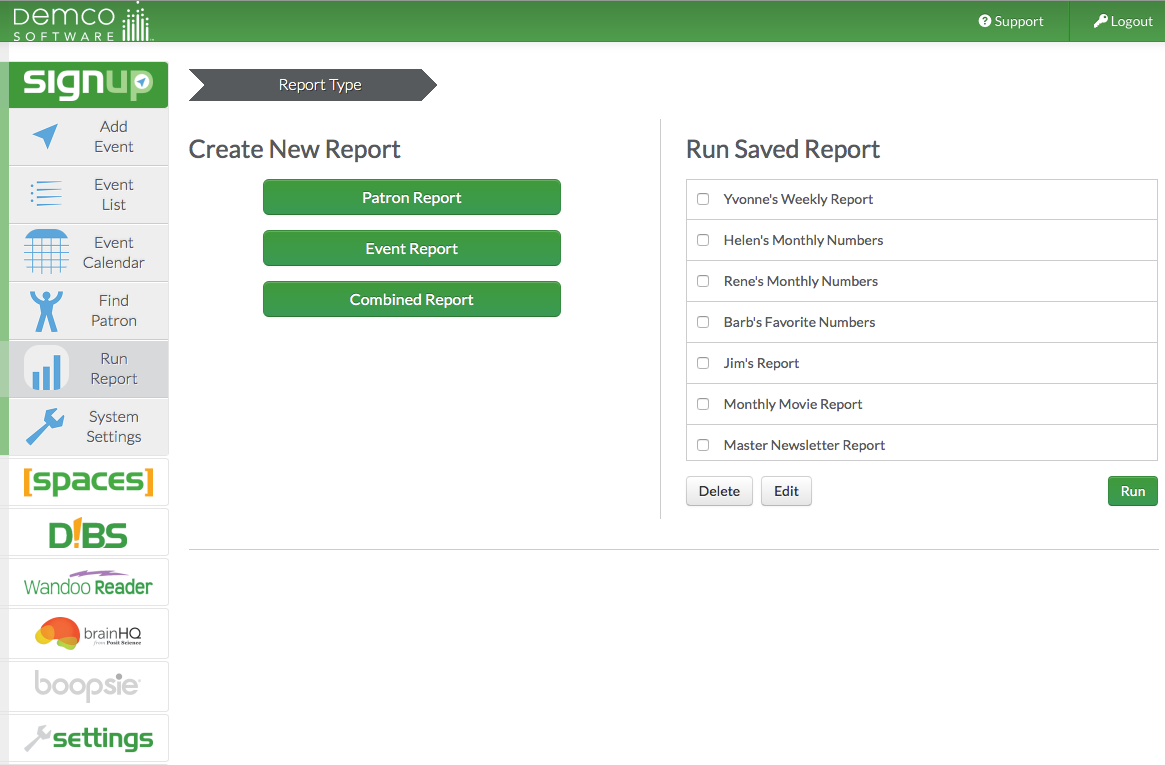
After selecting a type of report to run, use the arrow tabs at the top of the page to configure the report by the following categories:
You can run reports in SignUp. You can run a Patron Report, Event Report, or a Combined Report. All reports follow the same basic configuration procedure. The differences between the reports are a Patron Report returns a list of patrons, an Event Report returns a list of events, and a Combined Report returns both (each result in this report is a patron registration for the given event.)
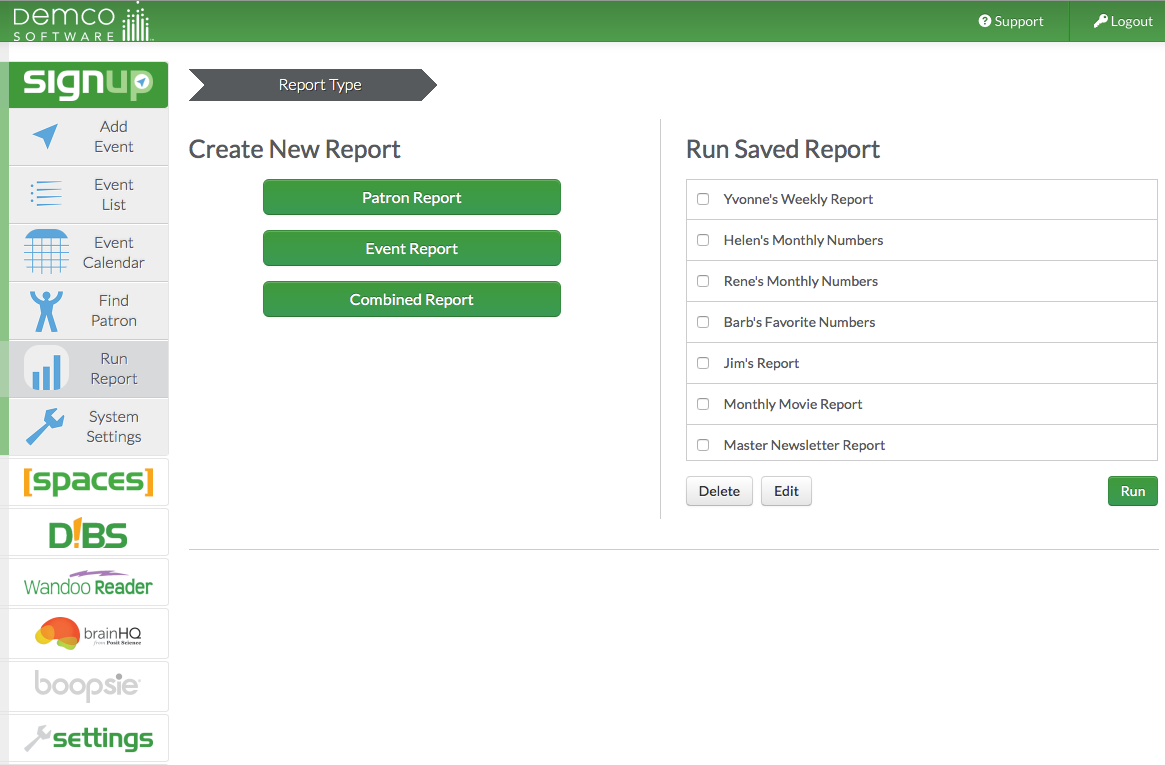
You can also include only the fields you want via the Fields Included tab. Drag and drop the fields you want to the "Fields In Report" side. Drag and drop any fields you don't want to the "Fields Not In Report" side.
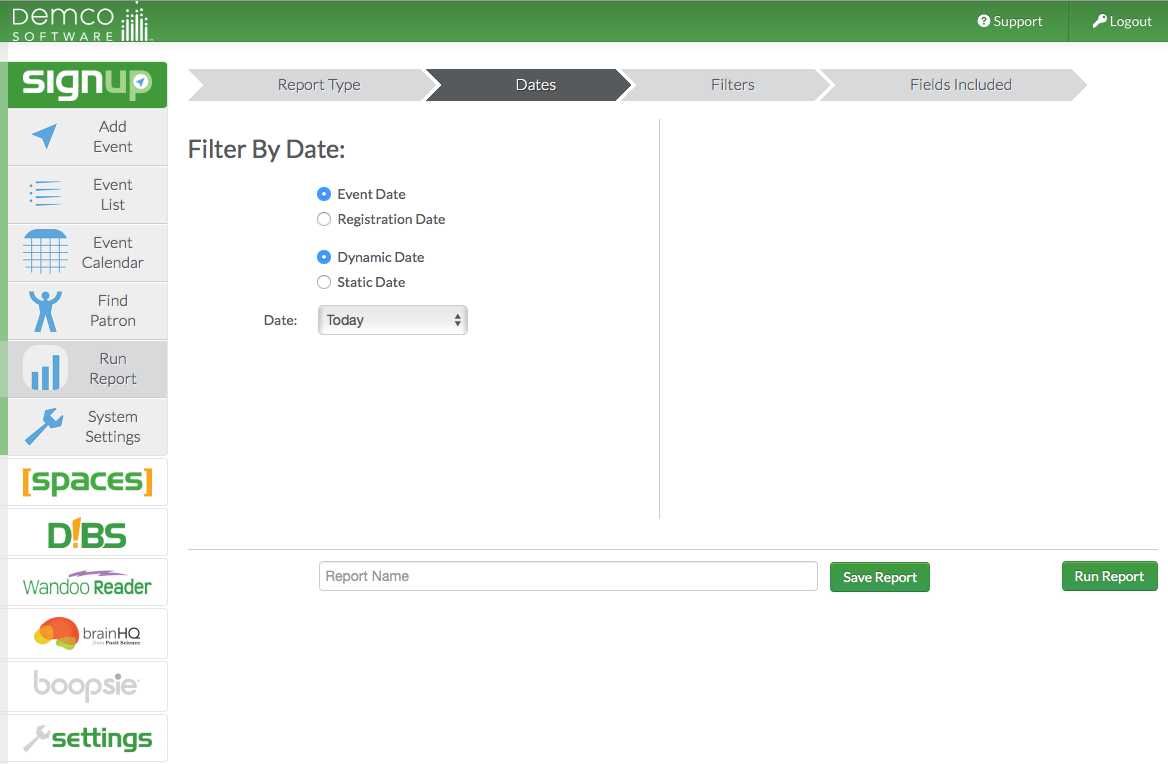
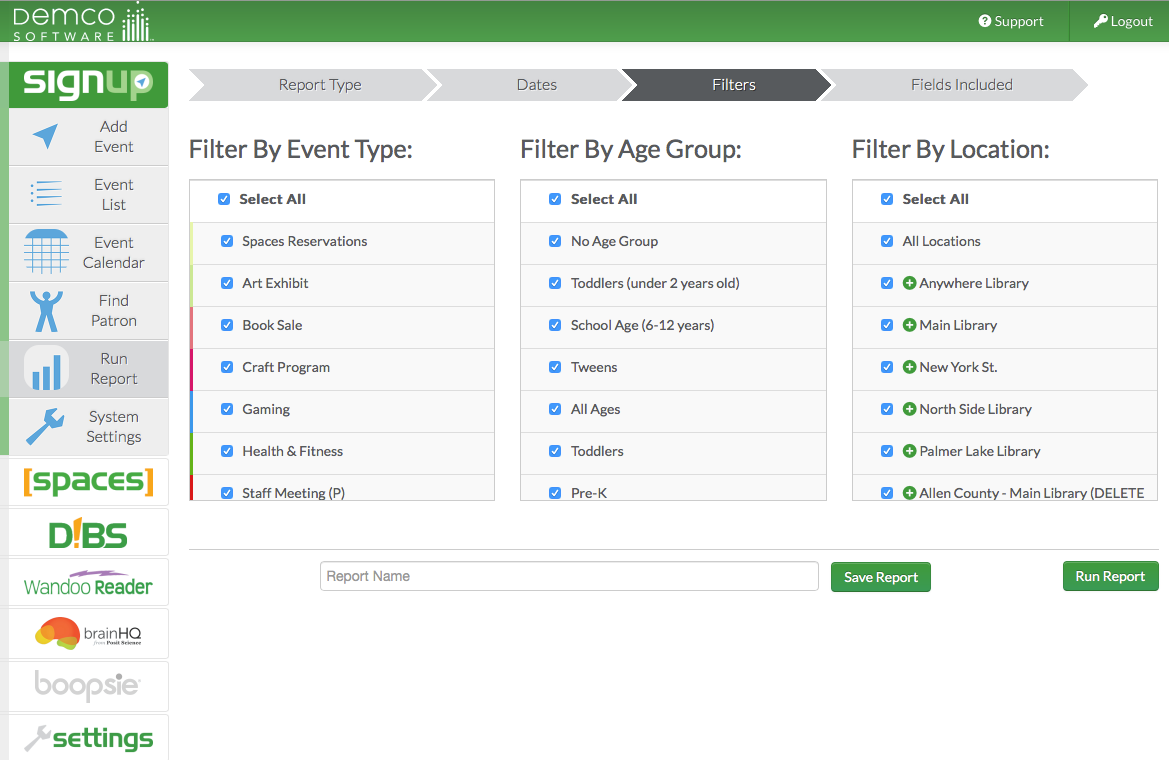
Article ID: 430
Created On: Thu, May 10, 2012 at 2:18 PM
Last Updated On: Mon, Jun 12, 2017 at 11:48 AM
Online URL: https://kb.demcosoftware.com/article.php?id=430