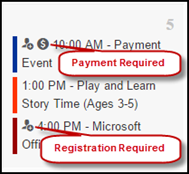
Register a Patron (8/2016)
If you wish to register a patron for an event from the staff side, navigate to the calendar or event list and find the event for which you wish to register. You can more quickly locate the event you wish by using the keyword search function in the filter bar.
You can locate events with registration on the calendar by locating the ‘person’ icon or the ‘$’ for payment required
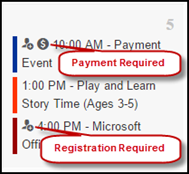
Select the proper event for registration from the calendar view or event list view.
In the calendar view, click on the
![]()
in the staff menu:
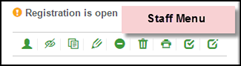
In the event list view, click on Registration:
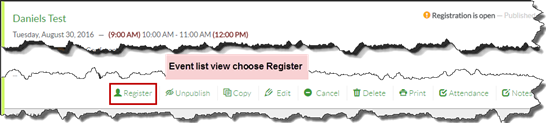
The registration pop up will open:

From the calendar view, View More option, the full registration form will open:
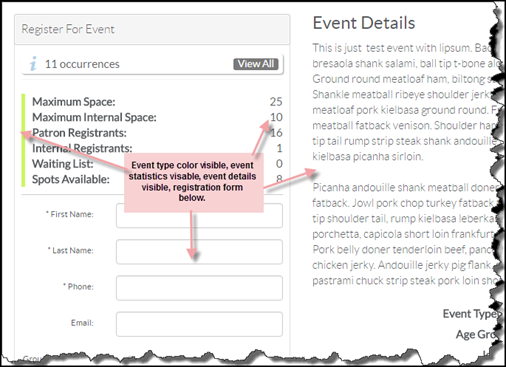
Once registration is complete a success message will appear and IF the patron has NOT VERIFIED their email a message will appear with that reminder:
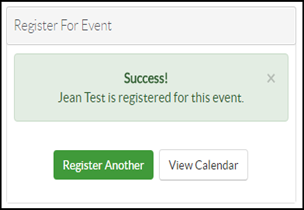
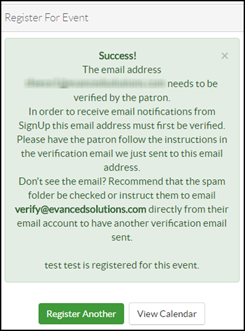
Article ID: 427
Created On: Mon, May 7, 2012 at 1:24 PM
Last Updated On: Tue, Aug 2, 2016 at 9:05 AM
Online URL: https://kb.demcosoftware.com/article.php?id=427