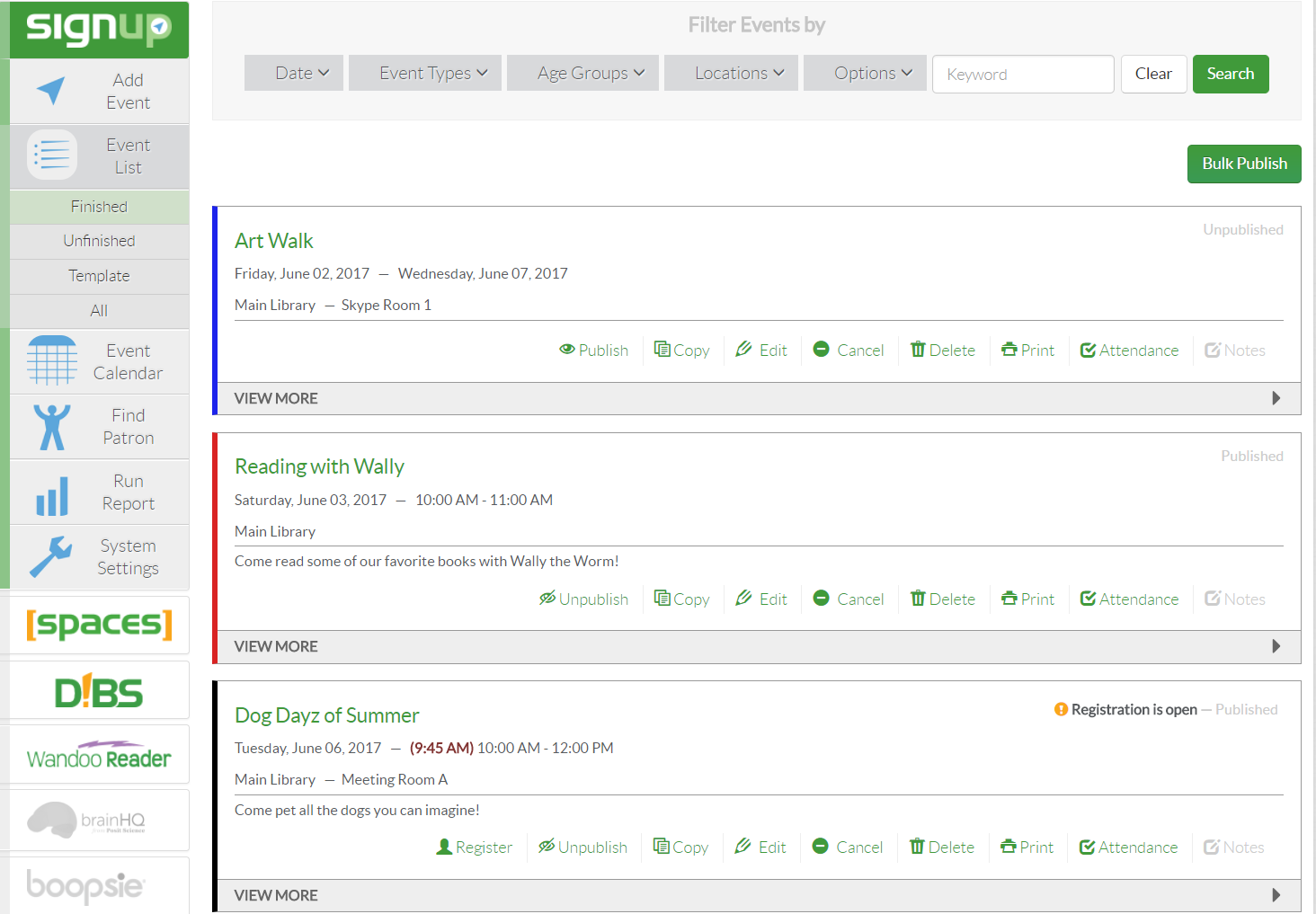
Along the top of the screen is a search bar you can use to filter your search results and display events that fit specific criteria. By default, the search is limited to the next 30 days and based from the current date.
Events that have been created can be located by clicking on the Event List option.
| Finished | Displays only events you've finished creating. This does not mean "past" events. Finished refers to the status of event creation, not when the event occurs. |
| Unfinished | Displays all events you've saved in an unfinished state. |
| Template | Displays only events you've saved as a template for future event creation. |
| All | Displays all events. |
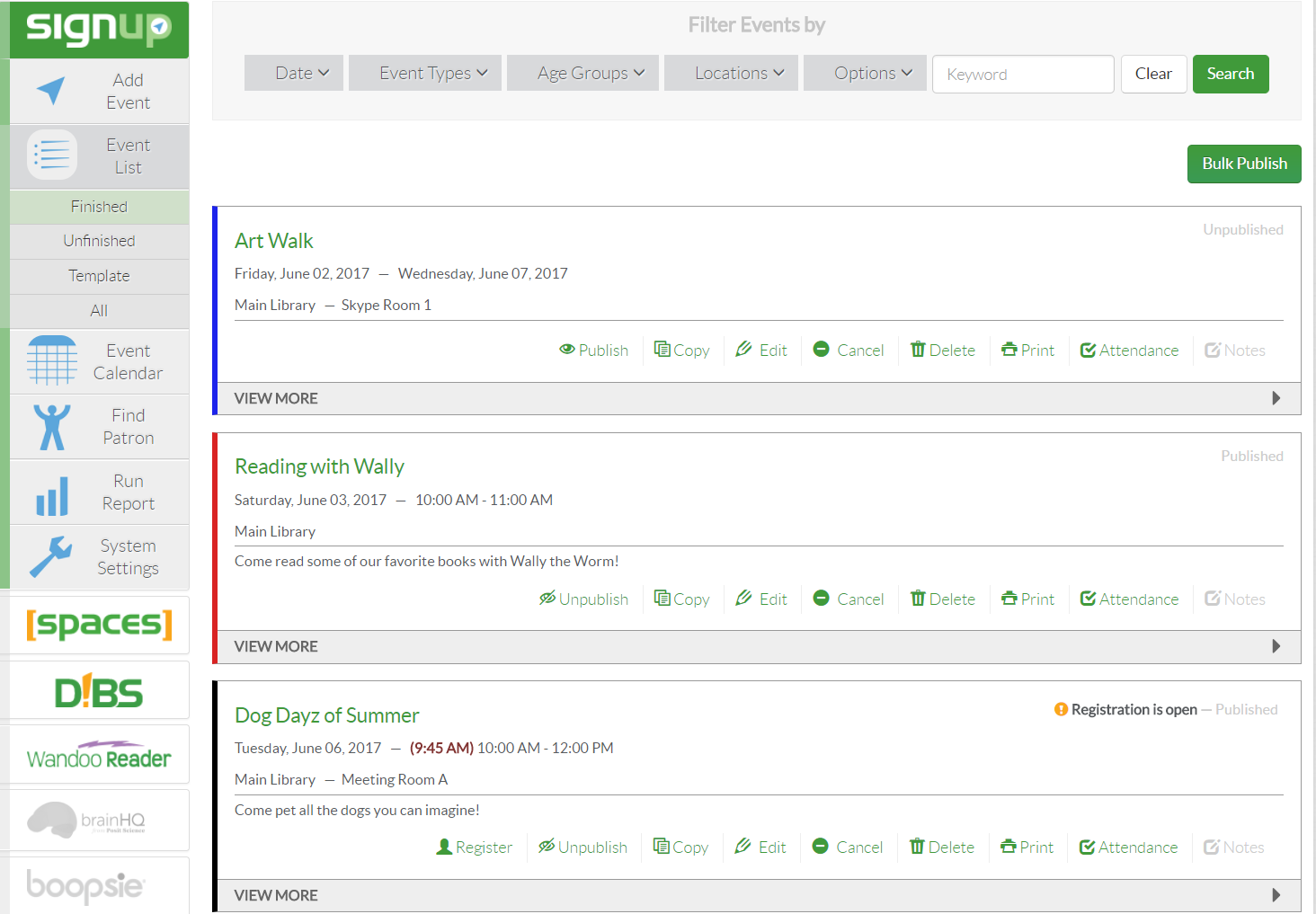
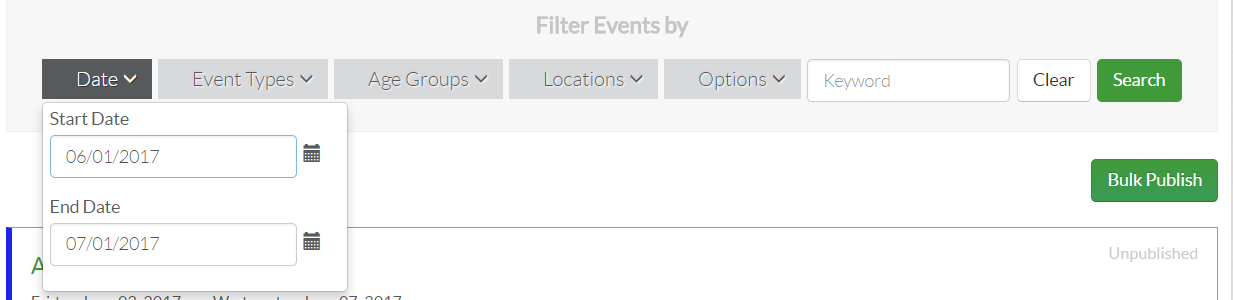
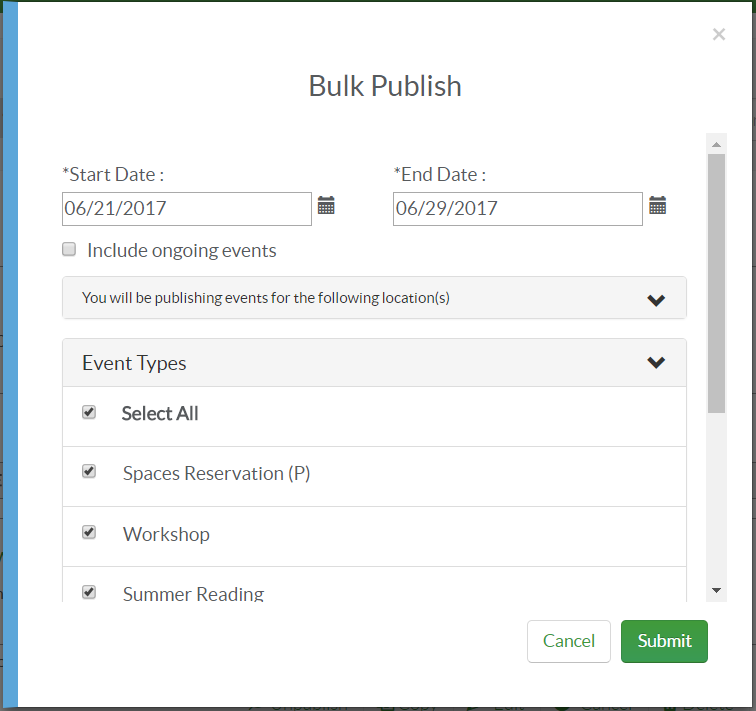
| Register | If an event has registration, you can register patrons. |
| Unpublish/Publish | Takes finished events and removes them from the active calendar, but leaves them in the Find Events section. This option will read "Publish" if the event has been created, but not sent to the active calendar. |
| Copy | Copies an existing event. The new copy can then be edited. |
| Edit | Edit existing event details. Note: only users with publishing permission can edit a published event. |
| Cancel | This option leaves the event on the calendar, but allows you to add additional information informing the public the event will not take place. |
| Delete | Delete the event entirely. |
| Allows you to print the details of the event. | |
| Attendance | Handle functions like registration and attendance. |
| Notes | View any staff notes associated with the event. |
Article ID: 426
Created On: Fri, May 4, 2012 at 2:39 PM
Last Updated On: Thu, Jun 1, 2017 at 2:04 PM
Online URL: https://kb.demcosoftware.com/article.php?id=426