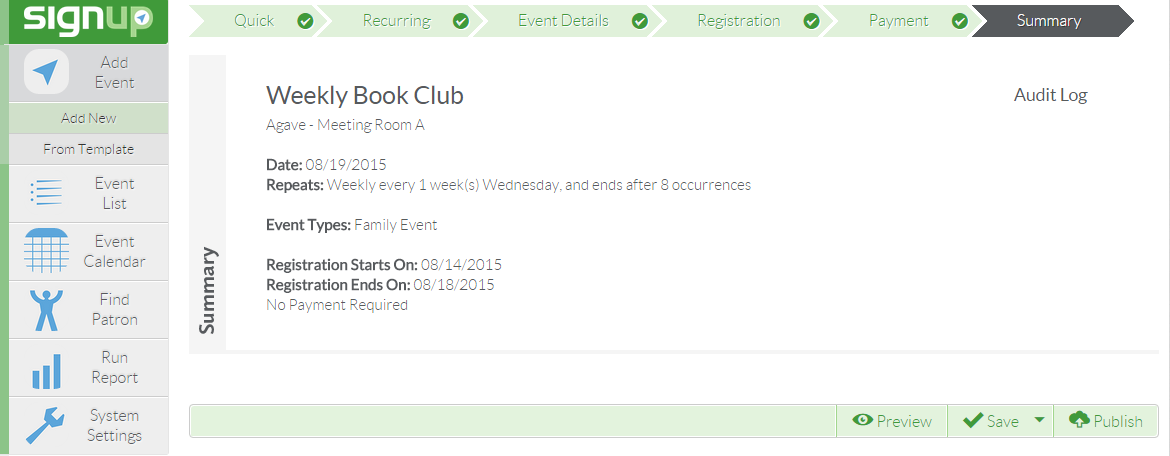
If there are any errors on the page, you can use the Update link to take you to the step that is incomplete or incorrect.
Once an event has been created, you can view the Summary Step to see a brief encapsulation of the settings as well as correct any outstanding errors.
Use the Summary Step to give you a quick overview of the created event and take note of changes you'd like to make. After reviewing the event, click one of the different arrows to select the step you'd like to edit.
Here is an example of what the Summary would look like:
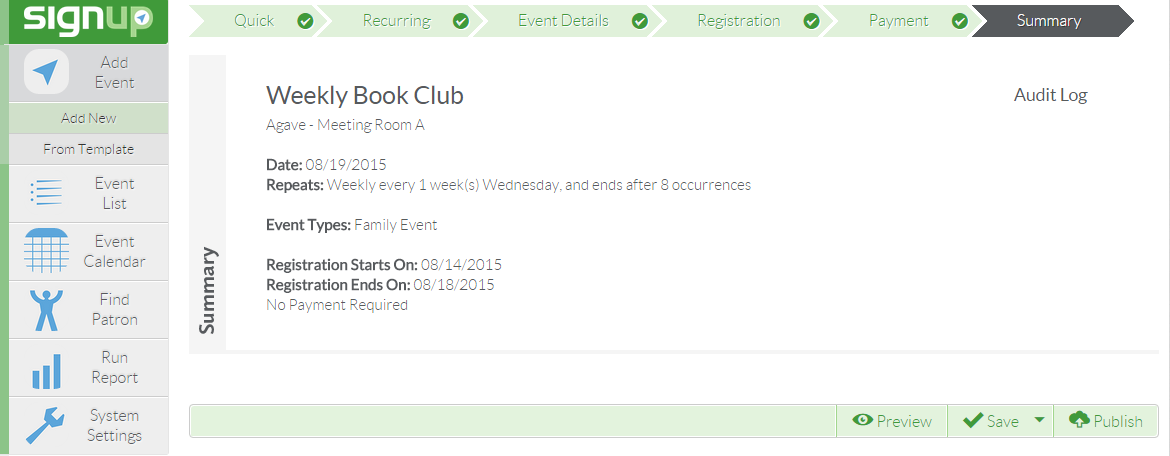
If there are any errors on the page, you can use the Update link to take you to the step that is incomplete or incorrect.
Once you are satisfied with your Event, you have the ability to: Preview the Event, Save the Event for later Publishing, or Publish the Event.
Article ID: 425
Created On: Fri, May 4, 2012 at 2:08 PM
Last Updated On: Fri, Aug 7, 2015 at 2:11 PM
Online URL: https://kb.demcosoftware.com/article.php?id=425