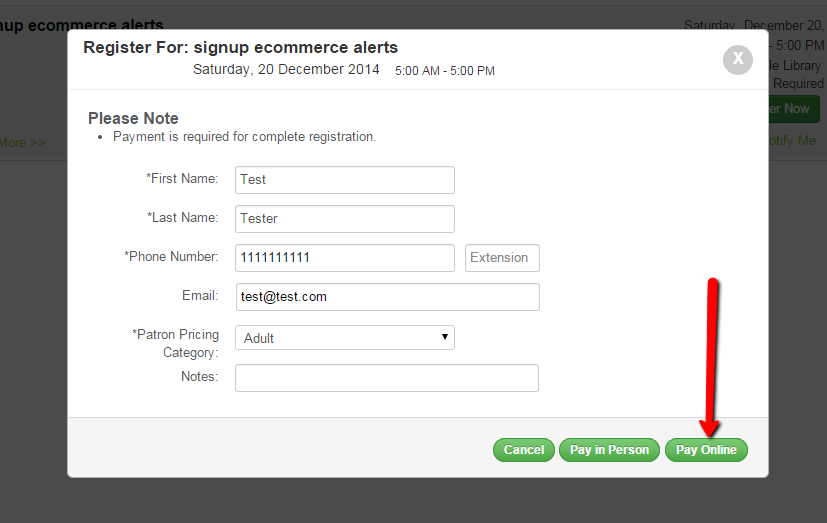
Patrons are able to pay for SignUp events while registering online. Patrons have a three payment options. Important reminder: ecommerce is patron side only.
Within the registration modal there are two options a patron may select.
1. Pay in the Library:
If the patron selects "Pay in Person" they are placed on the payment waiting list and must make their payment in the library. When they arrive at the library to pay, staff will follow the normal payment process done by staff in person. (This is not done within the staff side of SignUp)
2. Pay online via Credit Card:
To pay for an event registration online, with a credit card, the patron should first select the pay online button on the registration modal after filling in the required fields.
A modal will engage that will display the amount due for the event registration as well as required fields for payment processing. The patron would then fill in the required credit card information and select the submit payment button. The transaction number is recorded on the notes field for the patron's record on the attendance sheet. The patron will also receive their normal registration confirmation email that also includes the payment status.
3. Pay online via Paypal:
To pay for an event registration online via Paypal the patron should first select the pay online button on the registration modal after filling in the required fields. A modal will engage that will display the amount due for the event registration as well as required fields for payment processing. The patron would then select the Paypal button. A modal will engage requiring the patron to log into their Paypal account to continue processing.
Article ID: 618
Created On: Fri, Dec 19, 2014 at 4:56 AM
Last Updated On: Mon, May 22, 2017 at 2:45 PM
Online URL: https://kb.demcosoftware.com/article.php?id=618