| Home »
Categories »
Multiple Categories |
Editing Recurring Events |
|
Article Number: 760 | Rating: 3/5 from 1 votes | Last Updated: Tue, Mar 15, 2022 at 2:38 PM
|
This article will cover editing a recurring event in SignUp.
An edit for a recurring event can be applied in a number of ways.
All Events
This will apply your edit to all events in your series. It will overwrite any changes made at the individual event level.
Only This Event
This option will apply your edit only the event you have selected.
Current and Future Events
This option will apply your edit to the event on or nearest the current date and any events in the future.
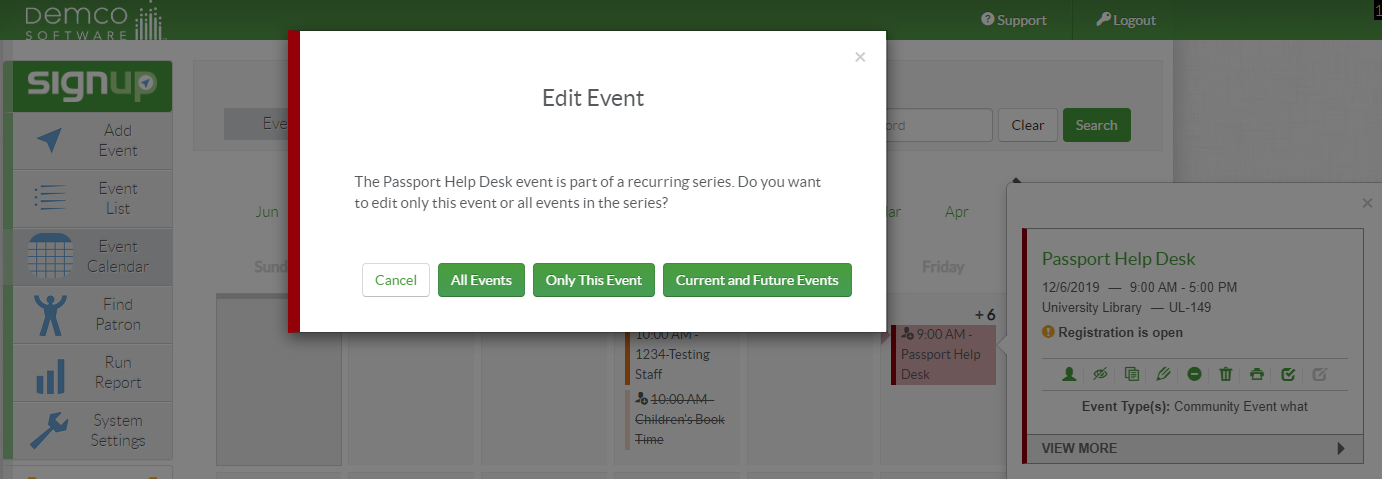
|
|
|
Posted - Wed, Oct 30, 2019 at 3:56 PM. This article has been viewed 2595 times.
Filed Under: Add Event, Manuals, SignUp
|
3 (1)
Article Rating (1 Votes)
Rate this article
|
| |
|
Attachments 
There are no attachments for this article.
| Comments  There are no comments for this article. Be the first to post a comment.
 Add Comment | Related Articles
SignUp Event Calendar View Print
Viewed 1394 times since Thu, Mar 10, 2022
Add Event-Payment
Viewed 3340 times since Fri, May 4, 2012
Current System Status
Viewed 165871 times since Mon, Oct 31, 2016
Demco Software FAQ
Viewed 4721 times since Mon, Jan 23, 2017
Publishing an Event in SignUp
Viewed 3006 times since Fri, May 11, 2012
SignUp Interface Changes in August 2016
Viewed 5178 times since Thu, Jul 28, 2016
Add Event-Registration Details Step
Viewed 17536 times since Fri, May 4, 2012
Patron Calendar in SignUp
Viewed 26324 times since Mon, Sep 17, 2012
How to use the Image Uploader
Viewed 3329 times since Fri, Aug 11, 2017
|
|
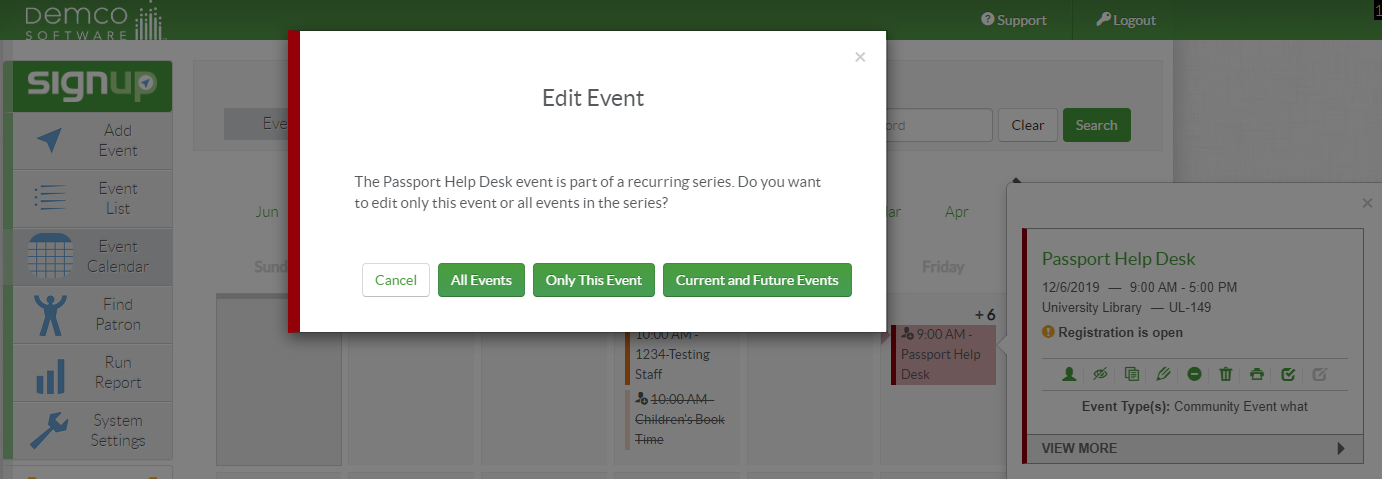








 Add Comment
Add Comment