In the Spaces software, a patron can create an account in one of two ways. First, he/she could click the Create an Account button on the initial page of the software to create an account.
Second, the patron could could click the Create an Account Now link on the Location Details page of the software to create an account if he/she has already searched for and picked a space.
After completing one of the two actions mentioned above, the patron would then want to fill out the Create an Account for Spaces form.
Currently, the fields present on the form are:
- First and Last Name (entry required)
- Email (entry required)
- Password (entry required)
- Phone Number (entry optional)
- Primary Library (entry required)
After filling out the necessary fields, one should click the Create Account button at the bottom of the form.
After clicking the button above, the patron will receive a message that they will need to confirm the new account via email through the address that he/she provided on the Create an Account for Spaces form.
The patron will need to click a verification link within said email before he/she can log into and utilize the Spaces system to make a request.






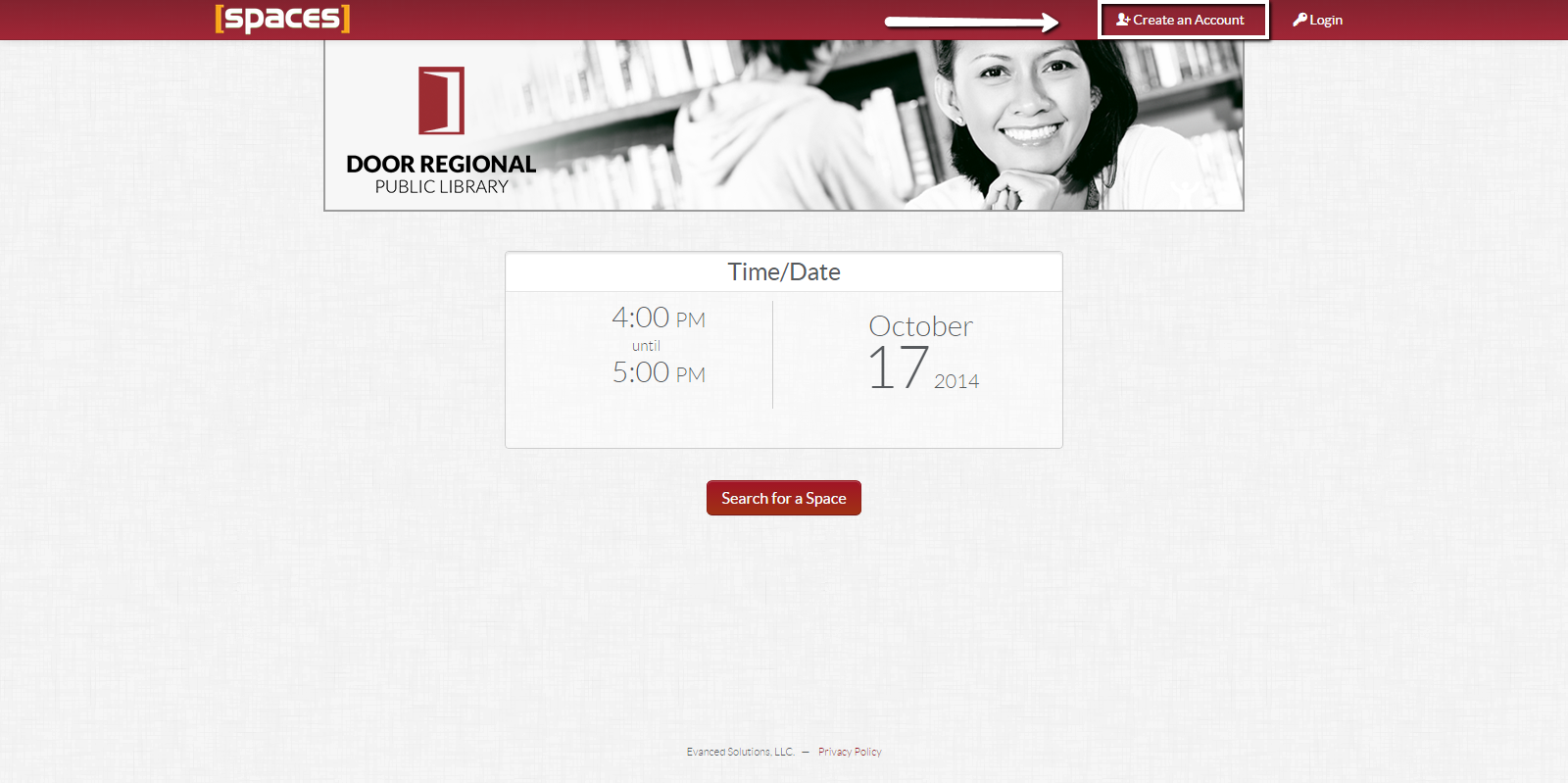
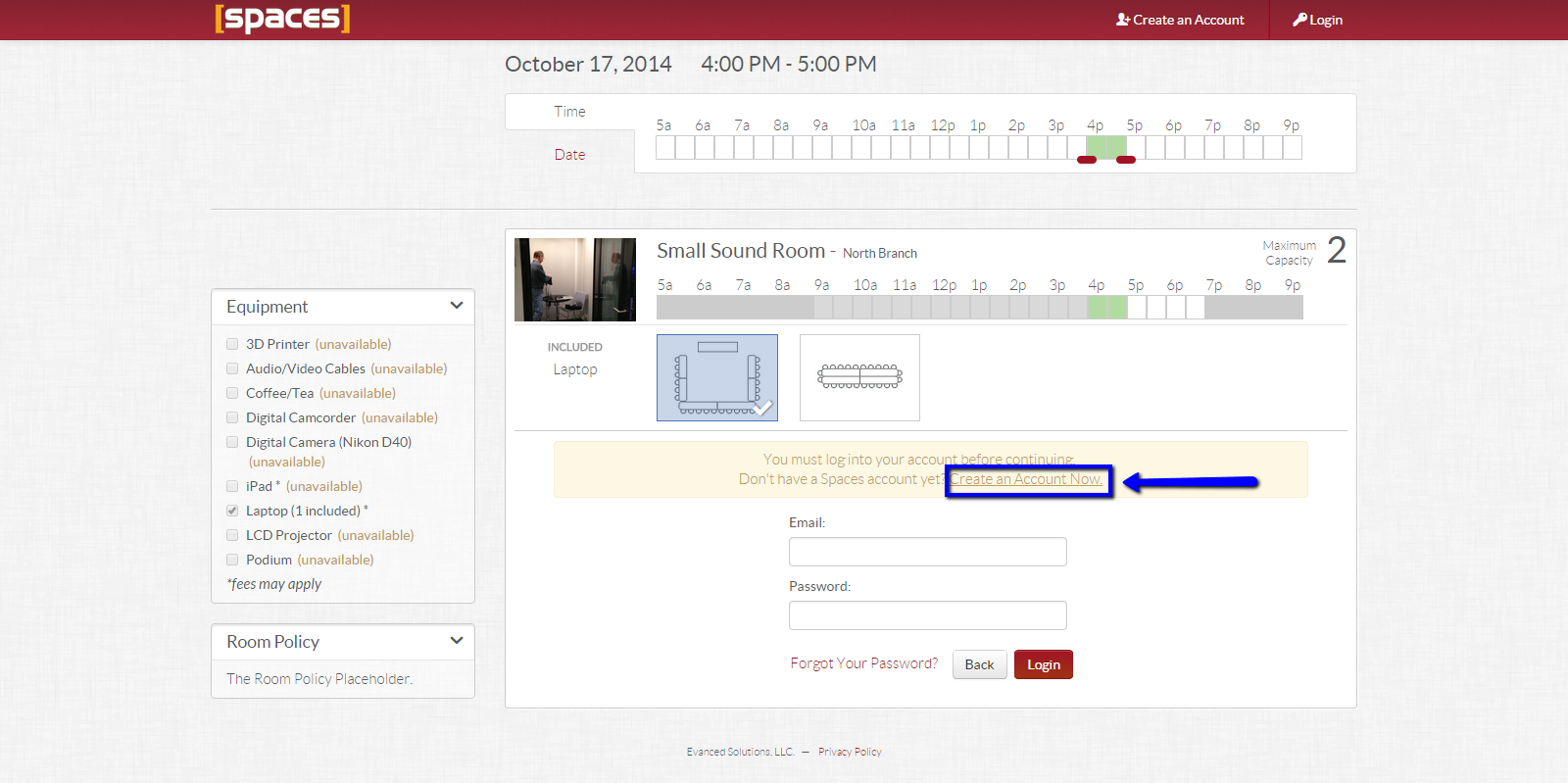
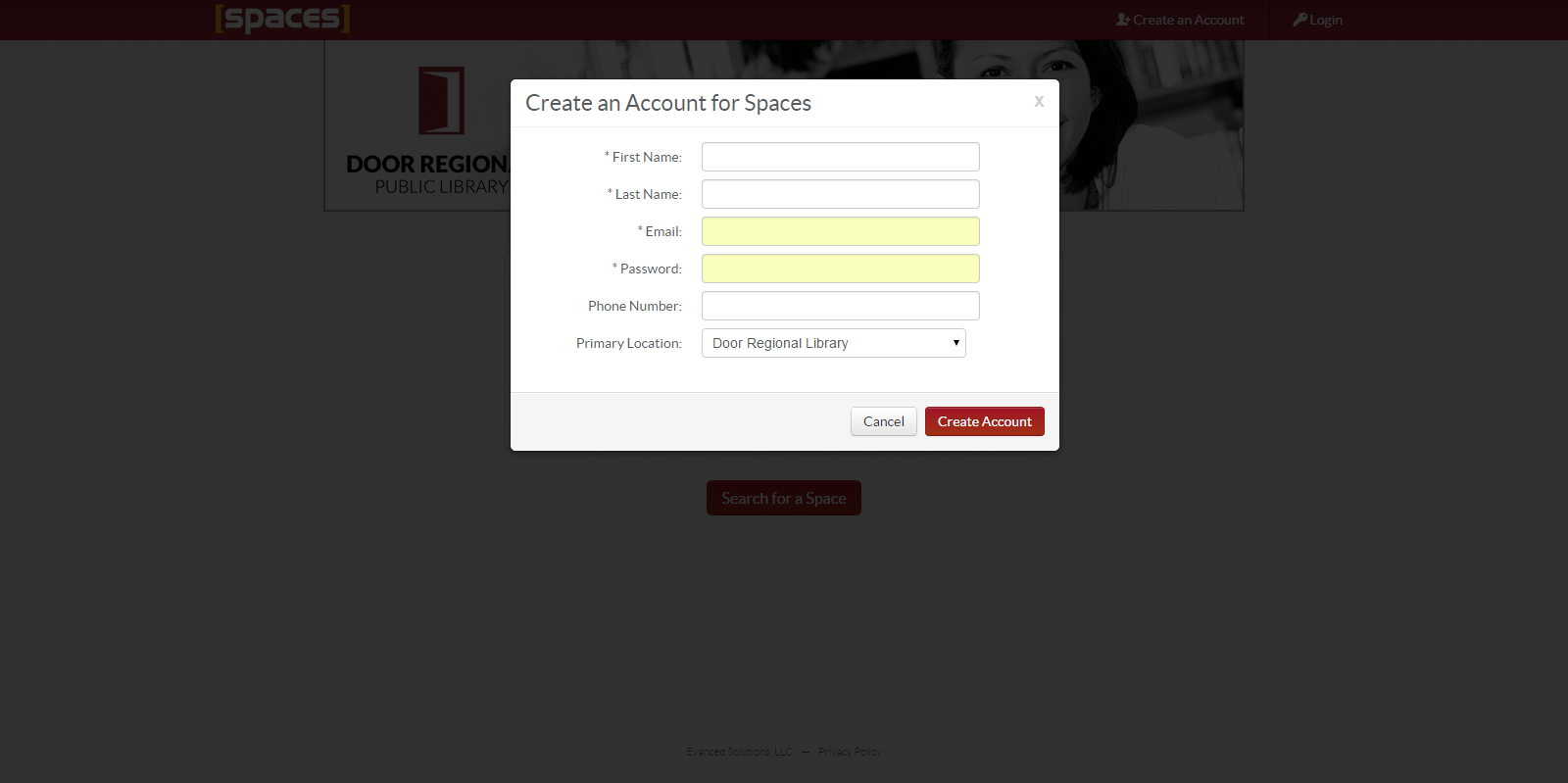
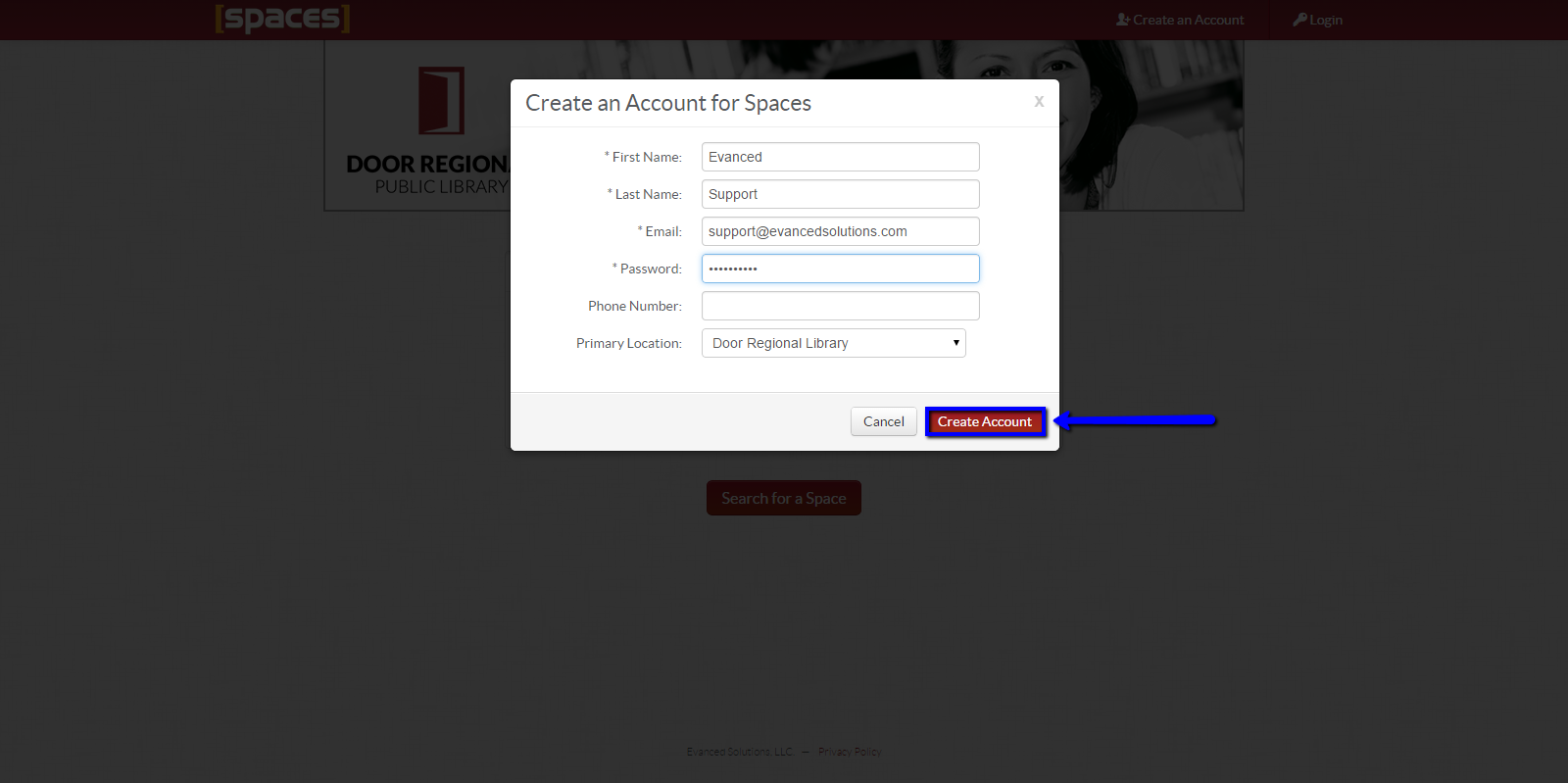
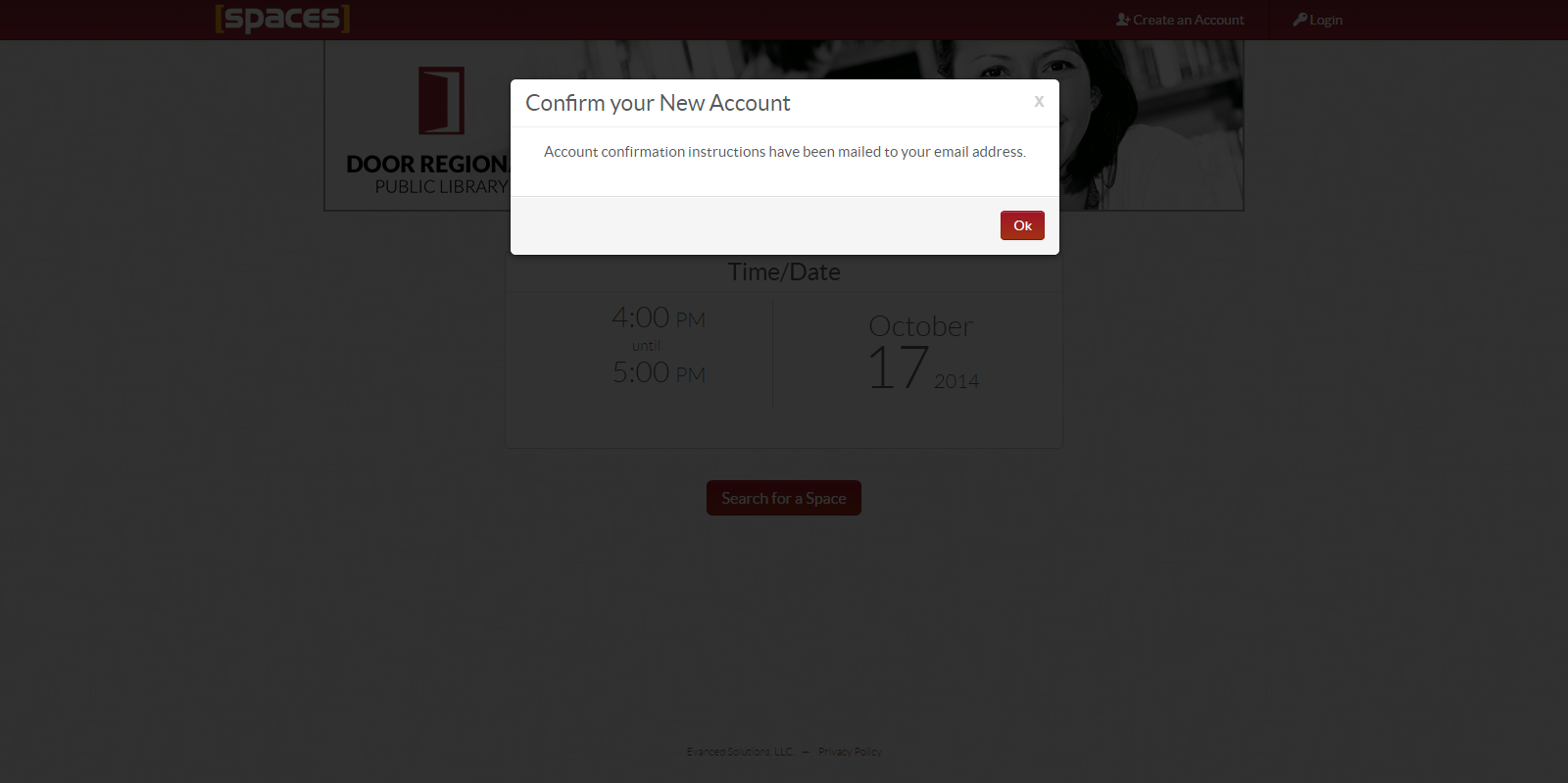


 Add Comment
Add Comment